Hack #55. Fix the Windows 95 File-Caching Bug
Implement this hack to fix the "Typical Role of This Computer" bug in Windows 95.
Windows 95/98/Me provide a bit of disk performance control through the "typical role" settings system parameter accessible through the Hard Disk tab of the My Computer/Properties dialog, shown in Figure 5-17. This setting does not control the amount of memory allocated for disk caching by VCACHE; instead it sets aside a specific amount of RAM to hold look-up references about most recently used files and folders.
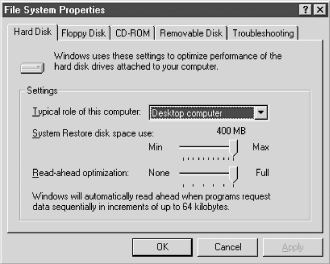
Figure 5-17. Disk performance controls in Windows 9x-Me
The number of folders and files tracked, and the amount of memory for storing the folder and file references, varies depending on the "typical role" setting, as listed in Table 5-5.
Table 5-5. "Typical role" and its caching allocations for Windows 95/98/Me
Role | Number of accessed folders cached | Number of accessed files cached | RAM used |
|---|---|---|---|
Desktop | 32 | 677 | 10 KB |
Mobile/Docking | 16 | 337 | 5 KB |
Network Server | 64 | 2,729 | 40 KB |
The "typical role" settings for Windows 95 are incorrect according to Microsoft (http://support.microsoft.com/default.aspx?scid=kb;en-us;138012). The values for folders and files are reversed for Mobile and Network settings. Only the Desktop role is correct. If the Desktop setting seems right to you, leave the settings alone. If Mobile or Network settings appeal to you, then you need to correct ...
Get PC Hacks now with the O’Reilly learning platform.
O’Reilly members experience books, live events, courses curated by job role, and more from O’Reilly and nearly 200 top publishers.

