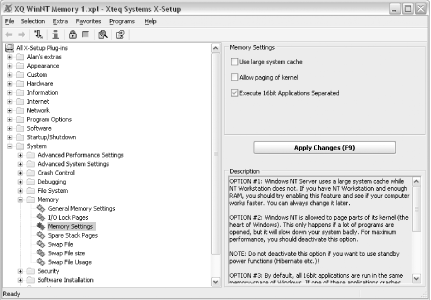Force Windows NT operating systems to keep themselves in RAM for faster performance.
An excellent performance hack for Windows 2000, XP, and 2003 is a feature that lets you specify whether or not to allow Windows to swap the main portion of itself, the operating system kernel, and swappable drivers out to the swap/pagefile or not.
This hack is intended for systems with large amounts of RAM (512 MB or more) and involves editing the Windows registry or using a system tweaking program. If your system has 256 MB of RAM or less, consult [Hack #30] before taking advantage of this hack.
To use the registry editing method follow these steps:
Start the Registry Editor by opening the Start menu, then selecting Run.
Type in
regeditand then click OK.Navigate through the registry tree to the following subkey:
HKEY_LOCAL_MACHINE\SYSTEM\CurrentControlSet\Control\Session Manager\ Memory Management
Change the
DisablePagingExecutiveentry to1. The complete registry information is:Value Name: DisablePagingExecutive Data Type: REG_DWORD Data: 0 or 1 Default
Close regedit and reboot.
Setting the value of this entry to 1 forces the kernel and drivers to remain in
physical memory. If it is set to 0,
these items can be swapped from memory to disk as needed, obviously
affecting performance because data transfers are slower to and from disk
than memory.
If editing the registry is not your style, you can use a tweaking program called X-Setup or X-Setup Pro from X-Teq Systems (http://www.xteq.com) for setting this and many other gimmicks in Windows, as shown in Figure 4-3.
To use X-Setup to configure this hack, follow these steps:
Go to Start and then select Control Panel.
Double-click the X-Teq Systems X-Setup icon.
Select the X-Setup Default UI from the welcome dialog.
Expand the System folder.
Expand the Memory folder.
Select Memory Settings.
In the Memory Settings region to the right, remove the check from the "Allow paging of kernel" checkbox.
Click the Apply Settings button, close the X-Setup program, and restart your system.
From this point forward, the operating system's kernel and swappable drivers will stay in RAM, and you should notice less swapping activity and slightly better performance over long-term use of the system.
Get PC Hacks now with the O’Reilly learning platform.
O’Reilly members experience books, live events, courses curated by job role, and more from O’Reilly and nearly 200 top publishers.