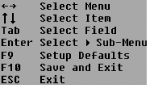Recover from hacking your BIOS into an unbootable state by starting from scratch with safe defaults for the BIOS settings.
The P.O.S.T. was designed to do many things, from taking inventory of the system components to testing them. Through years of PC development the P.O.S.T. has been modified to accommodate many new and special features of system boards, new CPUs and chipsets, a variety of disk drive types, myriad Plug and Play devices, and USB ports, as well as when the BIOS turns over control to which type of bootable device and operating system. Adding the ability to configure various settings has put the BIOS and P.O.S.T. at risk of tampering and corruption.
If your PC simply will not leave P.O.S.T. and start to boot up an operating system, or if it begins to boot up an operating system but you're getting "no operating system found" or memory errors, or the operating system locks up before you've had a chance to use it, chances are something is amiss in the BIOS settings. It's possible that your system BIOS has gotten really confused by an odd system or power glitch, configuration settings you changed such as overclocking or memory timings, or even a rare CMOS-attacking virus.
Your best bet under these circumstances is to reset the BIOS into a "safe" or default mode, one without special tweaks, adjustments, timing changes, and so forth. You have two choices to effect a default configuration of the BIOS. The first is to clear the BIOS configuration memory [Hack #2] so that things start up fresh with no unusual settings.
Tip
Access to the BIOS setup program varies widely between different BIOS vendors and system board makers. You may see a hint like "Press F2 to enter Setup" appear on your screen as the system runs through P.O.S.T., or the proper key combination may be hidden behind the PC maker's graphic logo at startup. Refer to your system's manual or to Table 1-1 for access to the most common BIOS setup programs.
This hack provides another way, which is relevant if you can access the system setup program, by whatever magical combination of button pushing or keystrokes is appropriate for your system board. Table 1-1 shows typical keys used to access the setup program for various systems' BIOS.
Table 1-1. Typical keystrokes used to access BIOS setup programs
System maker/BIOS brand | Keystrokes to enter setup |
|---|---|
American Megatrends/AMI BIOS | <ESC> |
Award BIOS | <DEL> |
COMPAQ | <F10> |
Dell | <F2> |
Gateway | Varies by brand of BIOS |
HP | <F1> |
IBM | <F1> |
Intel | <F2> |
Phoenix | <F1> |
Miscellaneous/Various | <Ctrl>+S <Ctrl>+<Alt>+S |
Once you have entered the BIOS setup program, you're going to be looking for a menu selection or key to press to set factory or "safe" defaults for all of the parameters. In some versions of Award BIOS this may be done using the F5 or F6 keys. Figure 1-3 shows a Phoenix BIOS for an Intel system board for which the safe defaults can be restored by pressing the F9 key.
If there is no single keystroke to set all of the parameters to defaults, you will have to accomplish this the second way, by checking each and every parameter and changing them all to default or "auto" settings. Some setup programs provide some very terse "help" on the screen to give you an indication of what the setting should be. If the setup program is of no help, you should refer to the manual that came with your system board or documentation on the manufacturer's web site. If all else fails, you will need to take extreme measures [Hack #2] .
You may have to make some minor adjustments in the BIOS settings to allow the system to boot up properly, and if you wish to continue tweaking after that, change only one setting at a time and make note of what you change each time so you can determine which tweak causes the problem. The technical term for this process is trial and error!
Get PC Hacks now with the O’Reilly learning platform.
O’Reilly members experience books, live events, courses curated by job role, and more from O’Reilly and nearly 200 top publishers.