The GoType Keyboard
Graffiti and the onscreen keyboard are adequate for scratching out the occasional name or address. But if you’re a novelist or reporter on the road, you’re probably craving a more efficient text-entry method. Fortunately, Landware (http://www.landware.com) makes just what you need: the GoType keyboard.
This sleek, lightweight, $80 gadget contains a full typewriter keyboard (without Fkeys or other elements of the “extended” keyset) in the smallest possible shape. (See Figure 3.6.)
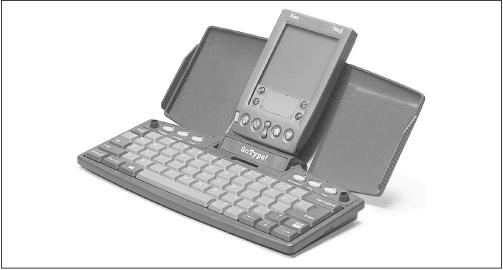
Figure 3-6. Graffiti getting you down? Attach a GoType keyboard for a compact, full-speed typing solution.
To use the keyboard, you must first install the included software. Next, open the hard lid that protects the keyboard in transit. Slide out the back-side foot that lends stability. Finally, snap your palmtop onto the HotSync-like connector, which holds it solidly in place—and begin to type away at full speed, in any Palm program.
Special features include six pushbuttons that launch the built-in Palm programs (Memo, Address Book, Mail, Find, and so on); a ShortCut key for triggering your text macros, as described later in this chapter; cursor keys; a Done key that closes most dialog boxes; and protruding cylindrical openings on each end of the keyboard that hold your stylus upright and ready. The keyboard even has Command and Alt keys, so that you can use one of GoType’s most useful features: ...
Get PalmPilot: The Ultimate Guide, Second Edition now with the O’Reilly learning platform.
O’Reilly members experience books, live events, courses curated by job role, and more from O’Reilly and nearly 200 top publishers.

