Error Manager
The Error Manager (declarations in <ErrorMgr.h>) defines some useful routines for dealing with errors. Its main approach to this is to display a fatal alert (see Figure 7-18) showing an error description, file and line number, and a Reset button.
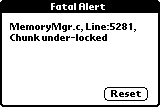
There are two severity levels in your source code: fatal and
nonfatal, and three build-time error check levels:
ERROR_CHECK_FULL,
ERROR_CHECK_PARTIAL, and
ERROR_CHECK_NONE. These control whether the error
calls cause the fatal alert to be displayed, or whether the error
calls do nothing.
Here are the available calls:
-
ErrFatalDisplay(msg) Displays the given
msgin a fatal alert if the error check level isERROR_CHECK_FULLorERROR_CHECK_PARTIAL. It does nothing if the error check level isERROR_CHECK_NONE.-
ErrNonFatalDisplay(msg) Displays the given
msgin a fatal alert if the error check level isERROR_CHECK_FULL. It does nothing if the error check level isERROR_CHECK_PARTIALorERROR_CHECK_NONE.-
ErrFatalDisplayIf(condition, msg) If
conditionistrue, it acts likeErrFatalDisplay. Ifconditionisfalse, it does nothing.-
ErrNonFatalDisplayIf(condition, msg) If
conditionistrue, it acts likeErrNonFatalDisplay. Ifconditionisfalse, it does nothing.
Here’s an example of ErrFatalDisplayIf,
which causes a fatal alert if the record can’t be retrieved:
h = DmGetRecord(db, index); ErrFatalDisplayIf(h ...
Get Palm OS Programming, 2nd Edition now with the O’Reilly learning platform.
O’Reilly members experience books, live events, courses curated by job role, and more from O’Reilly and nearly 200 top publishers.

