Turn your PDA into a Flashlight
When darkness falls, you can engage the backlight on your Palm and light things up.
You can turn on your Palm’s backlight to act as a basic flashlight. However, you will need to disable the power-off feature if you need to use the flashlight for more than a few minutes (either that or you will have to keep turning it back on). This works nicely on a Treo with the lighted keyboard, but it also works fine on a regular Palm device. There are a couple of simple programs that do this for you.
FB Hi-Light
FB Hi-Light displays a flashlight (bright white light) and has some digital sound effects. It is available from PalmGear (http://www.palmgear.com; search for the name of the application there).
TealInfo/Teal Light
The program TealInfo from TealPoint Software (http://www.tealpoint.com) allows you to create and use simple interactive databases and mini-applications. One of those programs (called Folios) is Teal Light which gives you a variety of choices for turning your PDA into a flashlight. You can choose from a set of different colors and different patterns, as you can see in Figure 2-25.
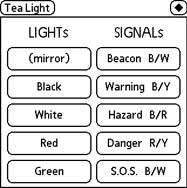
Figure 2-25. TealLight
As you can see, this is a very simple hack—the programs give you some neat options, though. Keep this idea in mind if you need a flashlight and all you have with you is your Palm device.
Hacking the Hack
You can also easily create your own flashlight program. ...
Get Palm and Treo Hacks now with the O’Reilly learning platform.
O’Reilly members experience books, live events, courses curated by job role, and more from O’Reilly and nearly 200 top publishers.

