Name
Mail → Actions Menu
Synopsis
The Actions menu, shown in Figure 6-1, contains commands for creating and responding to mail.
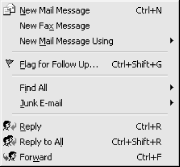
Figure 6-1. The Mail Actions menu
Learn Mail’s Shortcut Keys
It’s worth the effort to learn Mail’s principal keyboard shortcuts: New, Reply, Reply to All, and Forward. Creating and replying to email is primarily a keyboard task. Keeping your hands—and mind—focused here increases productivity dramatically. See , for a list of Outlook’s keyboard shortcuts.
Actions → New Mail Message
The New Mail Message command is one of the most commonly used commands in Outlook. For this reason, it can be invoked in one of several ways:
From any Outlook component using the File → New → Mail Message command or the global keyboard shortcut Ctrl+Shift+M.
With any mail folder selected (Inbox, Outbox, Sent Items, etc.) using the menu command Actions → New Mail Message, the keyboard shortcut Ctrl+N, or the New toolbar button.
Double left-click in the empty space below the messages in any mail folder.
Depending on your choice of mail editor (Tools → Options →
Mail Format), this command opens either a new message form (Figure 6-2, left) or
Word’s
mail.dot template (Figure 6-2,
right). See Chapter 5 for information on choosing
and configuring a mail editor.
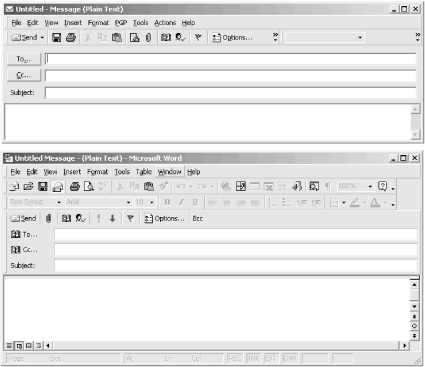
Figure 6-2. Outlook’s default mail ...
Get Outlook 2000 in a Nutshell now with the O’Reilly learning platform.
O’Reilly members experience books, live events, courses curated by job role, and more from O’Reilly and nearly 200 top publishers.

