Find My Mac, Find My iPhone
Did you leave your iPhone somewhere? Did your laptop get stolen? Has that mischievous 5-year-old hidden your iPad again?
You can check into iCloud.com to see exactly where your Mac, iPhone, or iPad is (Figure 15-11). You can even make it beep loudly for 2 minutes, so you can figure out which couch cushion it’s under, or which jacket pocket you left it in. If the missing item is an iPad or an iPhone, you can make it beep even if the ringer switch is off, and even if the device is asleep. You can also make a message pop up on the screen; if you actually left the thing in a taxi or on some restaurant table, you can use this feature to plead for its return. The bottom line: If you ever lose your Apple gear, you have a fighting chance at getting it back.
(That’s if it’s online, and if you turned on Find My Mac in the iCloud panel of System Preferences.)
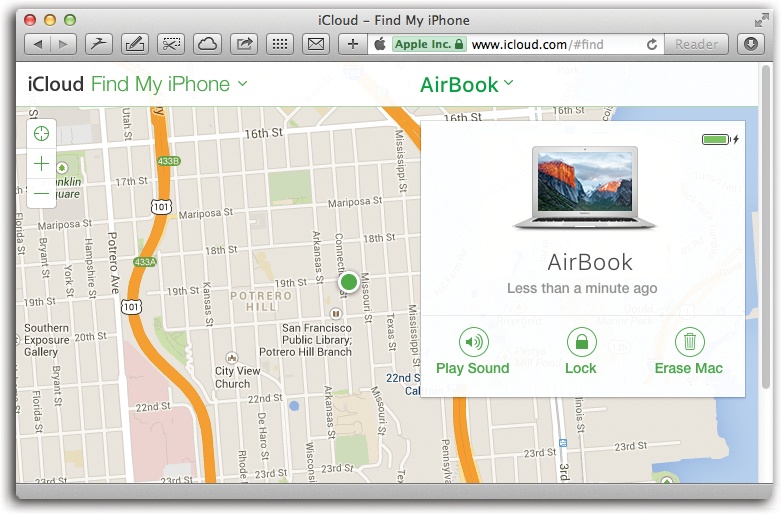
Figure 15-11. The location process can take a couple of minutes. You can zoom into or out of the map, click Satellite to see an overhead photo of the area, or click Hybrid to see the photo with street names superimposed. The big green dot indicates that one of your Apple gadgets isn’t as lost as you thought.
If an ethical person finds your phone, you might get it back. If it’s a greedy person who says, “Hey, cool! A free iPhone!” then maybe you can bombard him with so many of these messages that he gives it back ...
Get OS X El Capitan: The Missing Manual now with the O’Reilly learning platform.
O’Reilly members experience books, live events, courses curated by job role, and more from O’Reilly and nearly 200 top publishers.

