iSQL*Plus Command History
Sometimes you may want to return and review what you've done. You may have executed a SQL statement five minutes ago and want to execute it again. You may wonder just what WHERE conditions you really had in that DELETE you just executed against a critical table. iSQL*Plus makes reviewing your past work easy. Click the History tab near the upper right of the page and you'll see a history listing such as what is shown in Figure 3-14.
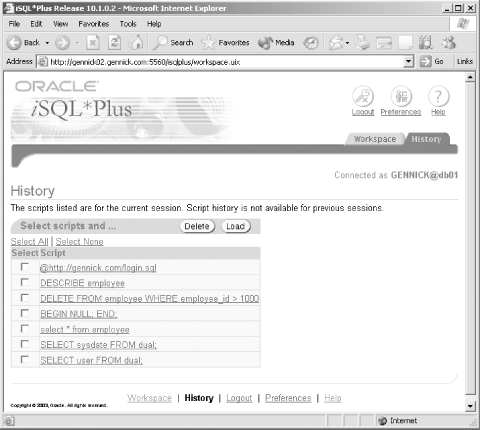
Figure 3-14. Reviewing what you've recently done
Everything in the history list is referred to as a
script. However, in this context, a script is
nothing more than the contents of the Workspace text box when you
clicked the Execute button. Thus, if you execute a remote script using a
command such as @http://gennick.com/login.sql, the script
shown on the History page will be the @ command and not the contents of
login.sql.
Scripts, or commands, are listed in reverse order of execution,
with the most recently executed script at the top of the list. The most
recently executed script in Figure 3-14 is the execution of
login.sql. Prior to that was a
DESCRIBE command against the employee
table. Prior to that was a DELETE from employee.
You can delete scripts from the history list, although I'm not sure why you'd want to bother doing that, and you can load scripts back into the Workspace text box for review and possible re-execution. To ...
Get Oracle SQL*Plus: The Definitive Guide, 2nd Edition now with the O’Reilly learning platform.
O’Reilly members experience books, live events, courses curated by job role, and more from O’Reilly and nearly 200 top publishers.

