Executing Scripts
iSQL*Plus provides you with two mechanisms for running SQL*Plus scripts. Which you use depends largely on where the script is located. One method is optimized for running scripts off a web server (or FTP server) over the Internet. The other method, slightly more cumbersome, allows you to run scripts from your workstation's hard drive.
Using the @ Command
In Chapter 2, you saw how to use the @ command to execute a script file containing SQL*Plus commands, SQL statements, and PL/SQL blocks. You can use the @ command in iSQL*Plus but only to execute scripts over the Internet. For example, suppose that you had the following commands in a file named login.sql that was accessible from a web server:
SET ECHO ON SET MARKUP HTML PREFORMAT ON SET PAGESIZE 20
You could easily invoke this file to configure your environment each time you logged in to iSQL*Plus. You would use an @ command similar to the following:
@http://gennick.com/login
Figure 3-12 shows what it would look like to execute this script.
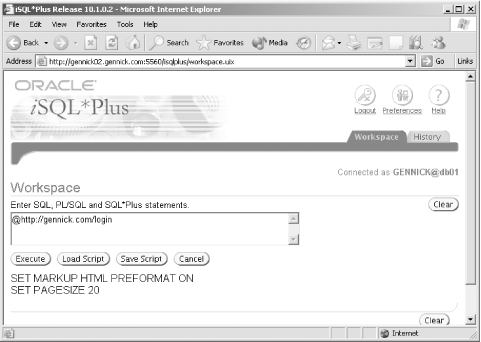
Figure 3-12. Executing a script from the Internet
You can't use the @ command to execute scripts on the server. For security reasons, you are not allowed to use iSQL*Plus as a mechanism for accessing files on the server. You also can't use the @ command to execute scripts located on your client PC because iSQL*Plus, running on the database server as it does, has no way to access files ...
Get Oracle SQL*Plus: The Definitive Guide, 2nd Edition now with the O’Reilly learning platform.
O’Reilly members experience books, live events, courses curated by job role, and more from O’Reilly and nearly 200 top publishers.

