Managing Rules
You can manage your rules using the Rules and Alerts dialog box. This dialog box enables you to edit existing rule settings, delete rules, create new rules, and run rules in the Rule list. It also enables you to determine the specific order that rules run in, which is important if the rule sequence is of consequence to your overall plan related to using rules. To open the Rules and Alerts dialog box, select the Rules command and then select Manage Rules & Alerts. Figure 27.12 shows the Rules and Alerts dialog box.
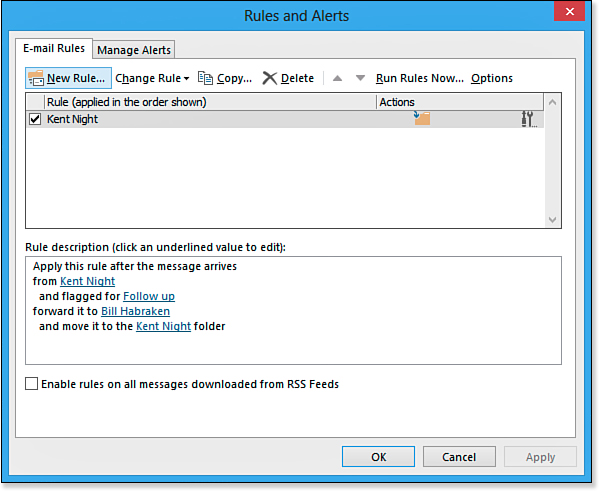
Figure 27.12. The Rules and Alerts dialog box.
The rules are listed on the Email Rules tab. You can select a message ...
Get Office 2013 In Depth now with the O’Reilly learning platform.
O’Reilly members experience books, live events, courses curated by job role, and more from O’Reilly and nearly 200 top publishers.

