Searching for Outlook Items
Outlook provides you with some different possibilities for finding items in your various Outlook folders. The simplest way to search for items in the current folder is to click in the Search box. When you place the insertion point in the Search box, the search tools appear on the Ribbon with the Search tab selected. Figure 22.16 shows the Search Tools on the Ribbon.
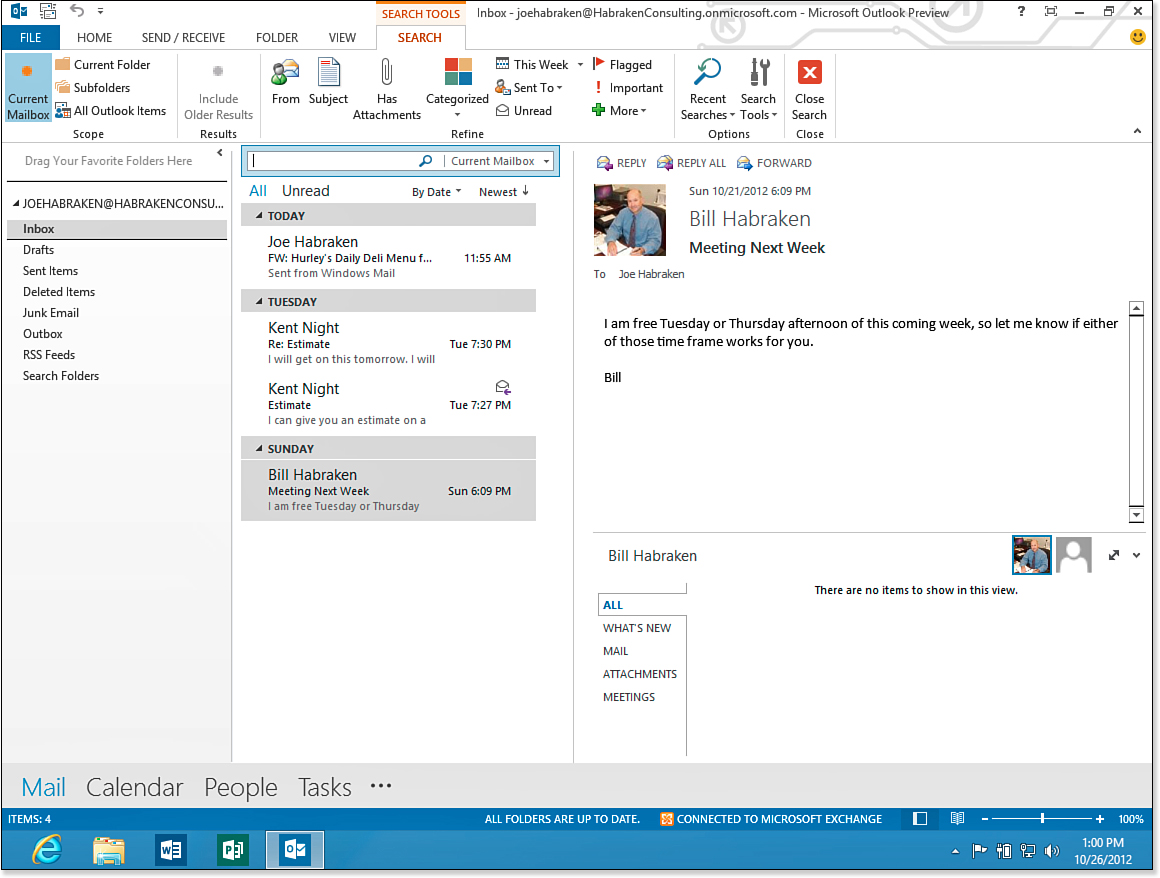
Figure 22.16. The search tools.
The Search Tools provide a number of options. You can specify the scope for the search, such as the current folder, all subfolders, or all Outlook items. You can also use commands in the Refine group to search for items that ...
Get Office 2013 In Depth now with the O’Reilly learning platform.
O’Reilly members experience books, live events, courses curated by job role, and more from O’Reilly and nearly 200 top publishers.

