Modifying Transitions
After you have assigned a particular transition in the gallery to a slide, you can modify the transition. The Effect Options command provides a gallery of options related to the transition you selected. Figure 20.13 shows the Effect Options gallery for the Wipe transition.
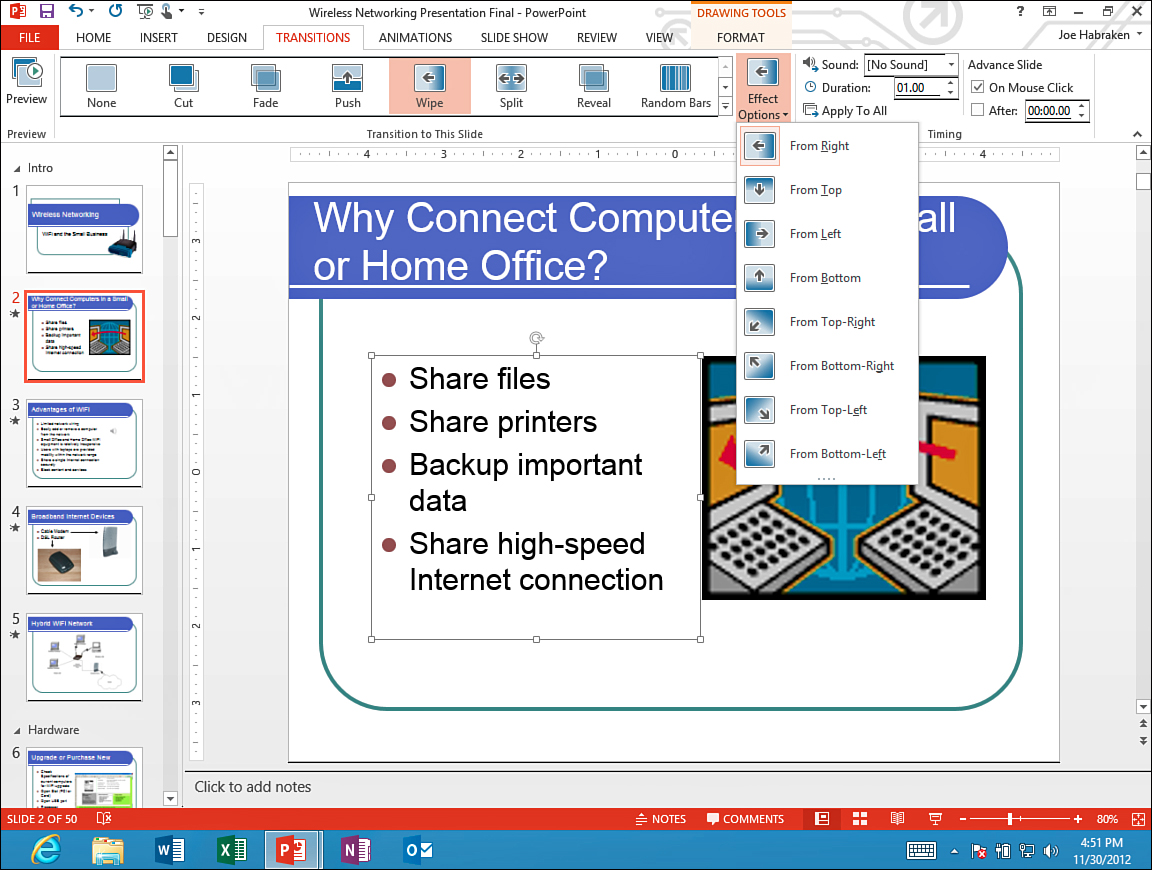
Figure 20.13. The Effect Options gallery for a Wipe transition.
The options provided in the gallery are specific to the transition. For example, the Wipe transition can be modified in terms of its direction, such as from right, from top, and from bottom, as shown in Figure 20.13. Other transitions have other options, which, again, depend on the transition ...
Get Office 2013 In Depth now with the O’Reilly learning platform.
O’Reilly members experience books, live events, courses curated by job role, and more from O’Reilly and nearly 200 top publishers.

