Working with Shapes
You can add shapes to your slides as design elements and also use them as interesting text boxes (many of the shapes can contain text). When you work with shapes, remember that less is always better, so don’t crowd your slides with a lot of rectangles and circles. Proper slide design relates to balance, and emphasis is not on the quantity of shapes and other graphic elements crammed on each slide.
To insert a shape, select the Shapes command on the Ribbon’s Insert tab. The Shapes gallery appears, as shown in Figure 19.9.
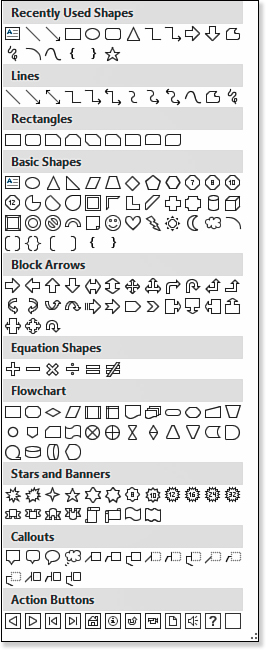
Figure 19.9. The Shapes gallery.
The shapes provided in the gallery are divided into categories, including ...
Get Office 2013 In Depth now with the O’Reilly learning platform.
O’Reilly members experience books, live events, courses curated by job role, and more from O’Reilly and nearly 200 top publishers.

