Managing Excel Workbooks
The first time you save a new workbook, Excel takes you to the Save As page in the Backstage. The Save As page shows the various places where you can save the new Excel workbook. Figure 11.9 shows the Save As page.
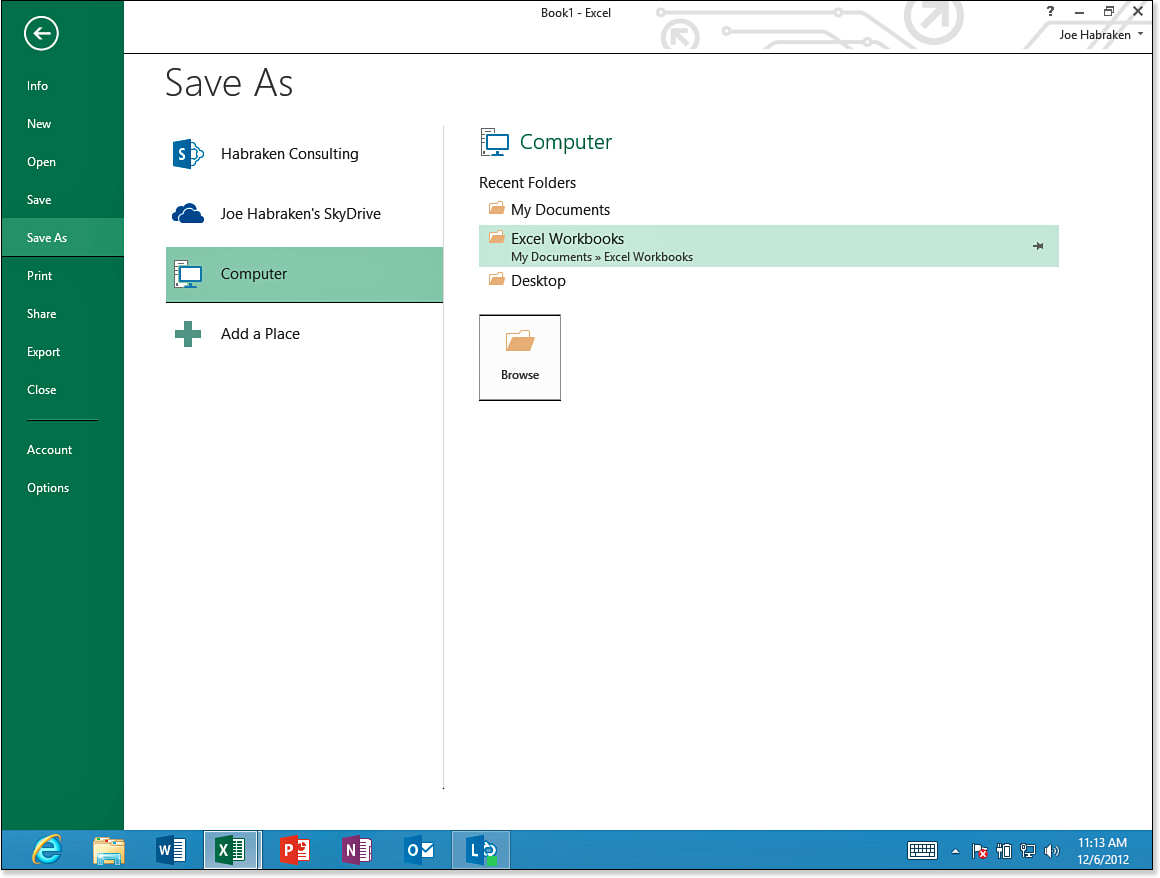
Figure 11.9. Specify the location for your new Excel workbook on the Backstage Save As page.
Locations (or places) provided on the Save As page include My Computer and optional places such as your SkyDrive or your Office 365 SharePoint (if you have signed into Office using your SkyDrive and/or Office 365 username and password). If your SkyDrive or your SharePoint site is not shown, you can quickly add it to ...
Get Office 2013 In Depth now with the O’Reilly learning platform.
O’Reilly members experience books, live events, courses curated by job role, and more from O’Reilly and nearly 200 top publishers.

