Chapter 13. Basic Excel
Spreadsheets and Apple computers have long had a symbiotic relationship. Stories abound about business-types going to their bosses and demanding a “VisiCalc Machine.” They’d heard about them, but didn’t know they really wanted an Apple II computer and VisiCalc software, the granddaddy of all spreadsheet software. Fast-forward to today and you’re talking about your Mac and Excel. However, today’s Macs and Excel 2011 bear about as much relationship to VisiCalc as the Wright Brothers’ first airplane to a Boeing 787.
Excel 2011 includes a bunch of new, helpful features topped off with a ribbon that makes it easier to find the tool you need.
Spreadsheet Basics
You use Excel, of course, to make a spreadsheet—an electronic ledger book composed of rectangles, known as cells, laid out in a grid (see Figure 13-1). As you type numbers into the rectangular cells, the program can automatically perform any number of calculations on them. And although the spreadsheet’s forte is working with numbers, you can use them for text, too; because they’re actually a specialized database, you can turn spreadsheets into schedules, calendars, wedding registries, address books, and other simple text databases. For details on Excel as a database, see Chapter 15.
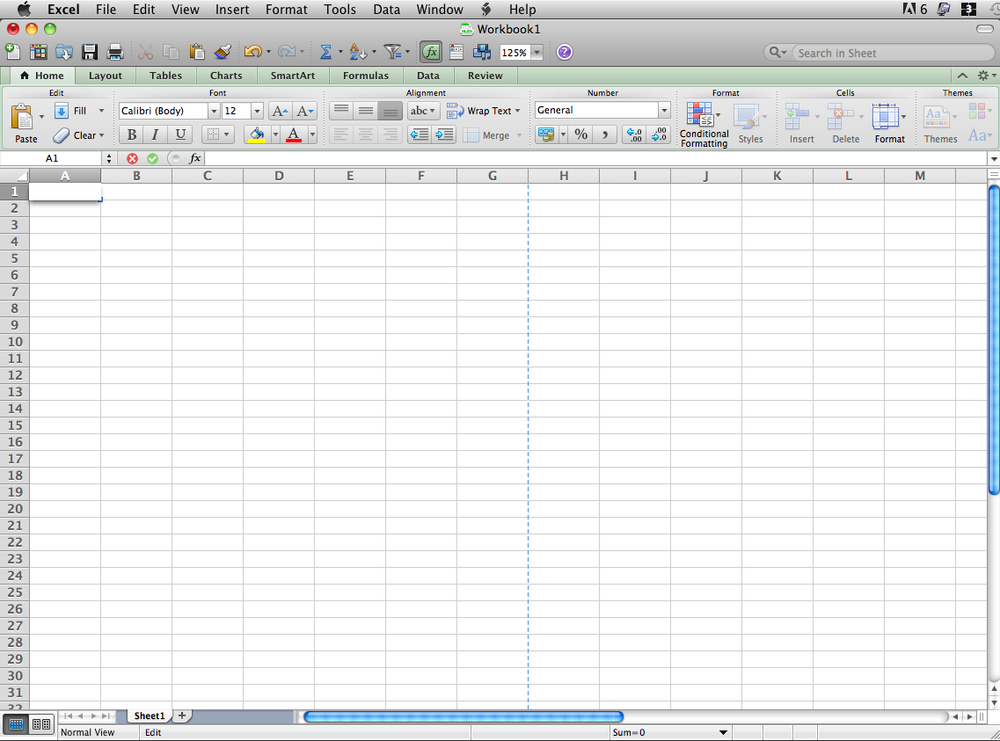
Figure 13-1. Excel 2011 has all the usual Mac OS X doodads, like close, minimize, and zoom buttons, and a status bar. In the status ...
Get Office 2011 for Macintosh: The Missing Manual now with the O’Reilly learning platform.
O’Reilly members experience books, live events, courses curated by job role, and more from O’Reilly and nearly 200 top publishers.

