Printing Your Documents
To print your documents in Word, Excel, PowerPoint, and Outlook, you work in the Print pane in Backstage view. Click the File tab to open Backstage view, click the Print item in the left pane to display the Print pane, and then work as explained in Figure 2–21.
NOTE: OneNote uses an old-style Print dialog box and has a separate Print Preview feature. We'll examine OneNote printing in Chapter 18.
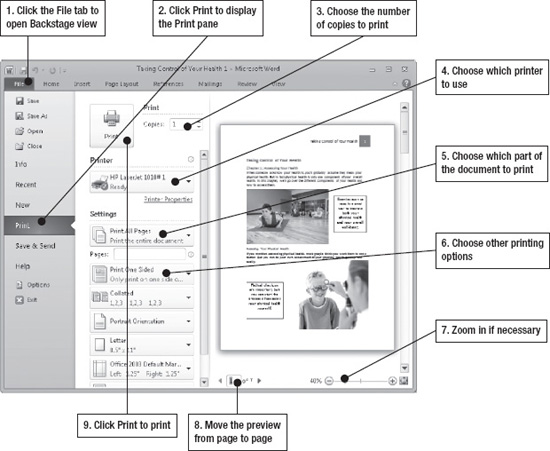
Figure 2–21. The Print pane in Backstage view provides a full preview of the document, together with all the options you need to control which part of the document to print and which printer to use.
Most of the options in ...
Get Office 2010 Made Simple now with the O’Reilly learning platform.
O’Reilly members experience books, live events, courses curated by job role, and more from O’Reilly and nearly 200 top publishers.

