Accessing Projects from Other Office Programs
Entourage is the place to set up your projects, but it’s not the only Office program that can access and modify projects. You can view your projects from Word, Excel, and PowerPoint as well. Here are the ways:
Project Gallery. You can access projects from the Project Gallery (which opens when you launch Word, Excel, or PowerPoint). Click the Project Center tab, select your project and click Open. You can also double-click any of the project files displayed in the Projects Gallery, or select the file and then click Open. If the Project Gallery isn’t visible, choose File → Project Gallery.
View menu. Choosing View → Project Palette in Word, Excel, and PowerPoint opens the Toolbox’s Project Palette. Click the arrow next to the currently displayed project to view a pop-up menu with a list of all your projects. Click the project that you wish to display.
Toolbox. Click the Toolbox icon on the Standard Toolbar in Word, Excel, and PowerPoint to open the Toolbox, and then click the briefcase icon to display the Project Palette (Figure 11-28). You can get a quick overview from this panel; or, for full detail, click the Go to Project Center button at the panel’s bottom.
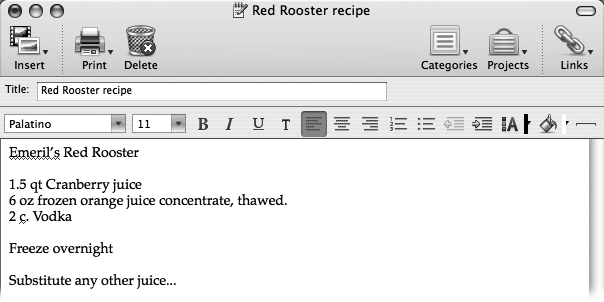
Figure 11-28. You can also open the Project Center from other programs in Office 2008. To do so just click View → Project Palette, or, if the Toolbox is open, click the briefcase button ...
Get Office 2008 for Macintosh: The Missing Manual now with the O’Reilly learning platform.
O’Reilly members experience books, live events, courses curated by job role, and more from O’Reilly and nearly 200 top publishers.

