Bibliographies
Word also makes use of the Citations database to help you create a one-click bibliography. If you want your bibliography to appear on separate page, position your insertion point at the end of your document and choose Insert → Break → Page Break. Make sure you’re looking at your document in Print Layout view, click Document Elements in the Elements Gallery, and then click Bibliographies. Click the Bibliography or Works Cited thumbnails to instantly create your bibliography at the insertion point (Figure 7-9).
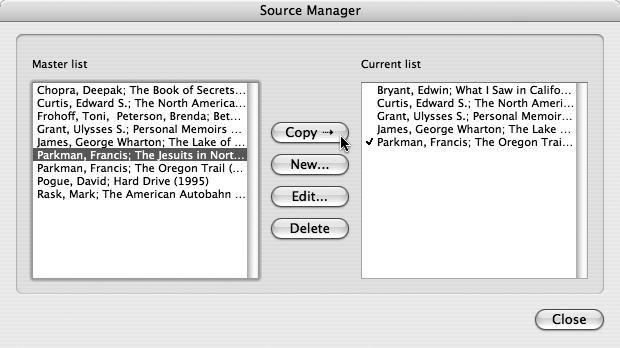
Figure 7-8. If you’re creating a new document and need to use citations you’ve created before, choose Citation Source Manager from the Citations palette’s Actions (gear) button to open Word’s citations clearinghouse. Select previously created citations in the Master list (⌘ -click to select more than one) and click the Copy button to move them to the Current list, making them available in the Citations palette. Conversely, if you’re opening a document containing citations created on a different computer, select them in the Current list and click Copy to move them into your Master citations collection. A checkmark indicates a citation you’ve used in the document’s body text (see the Note on Bibliographies).
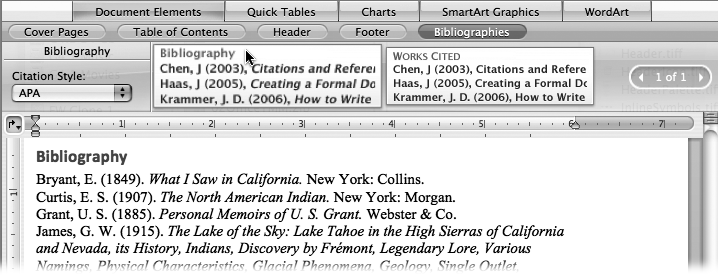
Figure 7-9. Create an instant bibliography (assuming you’ve ...
Get Office 2008 for Macintosh: The Missing Manual now with the O’Reilly learning platform.
O’Reilly members experience books, live events, courses curated by job role, and more from O’Reilly and nearly 200 top publishers.

