Leopard Menu Help
Mac OS X 10.5 (Leopard) features a new search field right in the Help menu. It searches the Mac Help system and only works for Apple programs, as described in the Note above. However, Leopard’s amazing new menu search capability works great with Office programs. This feature’s a lifesaver when you’re having one of those menu moments—you know there’s a command in a menu somewhere that lets you insert a horizontal line in Word, for example, but you’re not sure exactly where. In Word, choose Help (or press ⌘ -?) and type horizontal into the Search field. Leopard immediately responds with a menu item titled Picture → Horizontal Line listed below the search field. Hold your mouse over that item in the search results, and the Word menu and submenu unfurls before your eyes with a big blue arrow pointing to the command in question (see Figure B-2). Without moving your mouse, click that item, and Word performs the command.
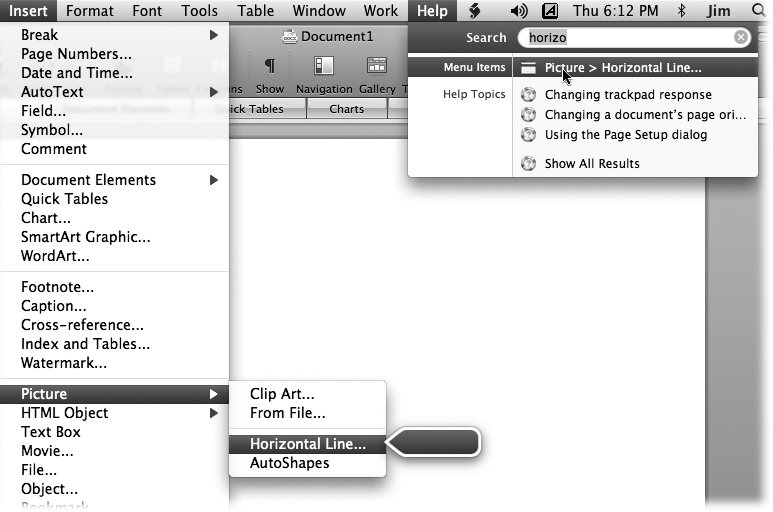
Figure B-2. Use Leopard’s delicious new menu search feature when you’re just sure there’s a command somewhere, but you don’t know which menu or submenu it’s buried in. Type the menu command (or part of it) in the Search field and then move your cursor over the Menu Item that pops up in the search results list (upper right). As soon as you do, it opens the menu with the command highlighted and a big blue animated arrow pointing at it (lower left). If that’s ...
Get Office 2008 for Macintosh: The Missing Manual now with the O’Reilly learning platform.
O’Reilly members experience books, live events, courses curated by job role, and more from O’Reilly and nearly 200 top publishers.

