Office Help
The Office for Mac Help window—which is supposed to take the place of a hard-copy manual in Office 2008—appears when you use one of these methods:
Choose Help → [Program Name] Help (or press ⌘-?).
Click the Help button on the Standard toolbar or press the Help key.
Click the “More help on this function” link in Excel’s Formula Builder.
The Help window opens, as shown in Figure B-1, titled Word Help, PowerPoint Help, and so on. Each program has its own separate set of help files, meaning you can’t look up your Excel questions in the Word Help window. The adornments on this window offer a variety of aids to finding information in the Help system:
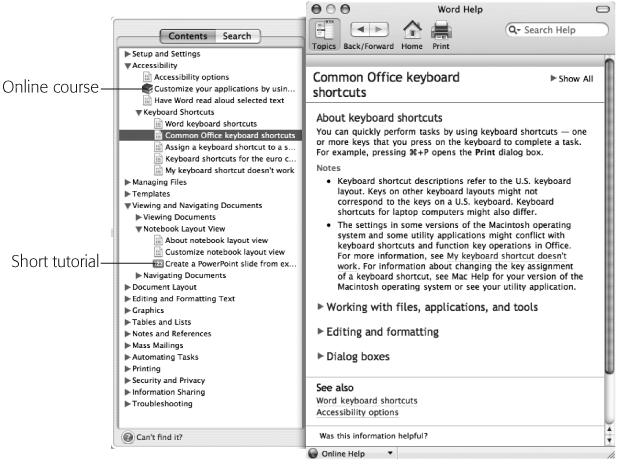
Figure B-1. Click flippy triangles or the links in the Help window to burrow your way through the help topics. If you can’t find the information that you need in the Help window, click “Can’t find it?” At the bottom of the Topics drawer for a page of searching tips. Most of the help topics are regular Help pages, but those with a “123” icon lead to short, visually oriented tutorials; those featuring a stack of books open your Web browser and take you to an online Office training course.
Clicking Home (the house button) returns you to the Home window of your current program from wherever you are in the help system. From here you can click one of the Popular topics links that lead to popular Help pages, click the User Community link to ...
Get Office 2008 for Macintosh: The Missing Manual now with the O’Reilly learning platform.
O’Reilly members experience books, live events, courses curated by job role, and more from O’Reilly and nearly 200 top publishers.

