Trimming Movies
You can do some limited movie editing in camera. I emphasize: limited editing. You can trim frames from the start of a movie and clip off frames from the end, and that's it.
To eliminate frames from the beginning of the movie, take these steps:
- Display your movie in full-frame view.
- Press OK to begin playback.
- When you reach the first frame you want to keep, press the Multi Selector down to pause the movie.
 Press the Picture Control button.
Press the Picture Control button.
You see the Edit Movie screen, as shown on the left in Figure 4-35.
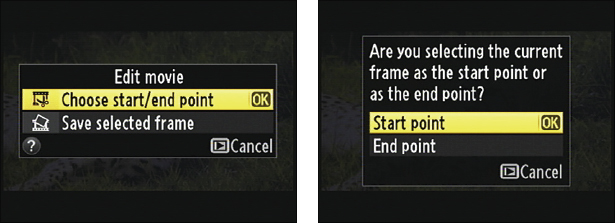
Figure 4-35: With the movie paused, press the Picture Control button to display this initial movie-editing screen.
- Highlight Choose Start/End Point and press OK.
You see the screen shown on the right in Figure 4-35.
- Choose Start Point and press OK.
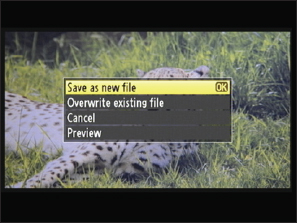
Figure 4-36: Choose Save as New File to avoid overwriting the original movie file.
You're returned to the playback screen.
- Press the Multi Selector up to lop off all frames that came before the current frame.
Now you see the screen shown in Figure 4-36. To preview the movie, select Preview and press OK; after the preview plays, you're returned to the menu screen.
- To preserve your original movie and save the trimmed one ...
Get Nikon D600 For Dummies now with the O’Reilly learning platform.
O’Reilly members experience books, live events, courses curated by job role, and more from O’Reilly and nearly 200 top publishers.

