Choosing an Exposure Mode
The next picture-taking setting to consider is the exposure mode, which you select via the Mode dial, shown in Figure 2-6. Your choice determines how much control you have over two critical exposure settings — aperture and shutter speed — as well as many other options, including those related to color and flash photography.
 Before attempting to rotate the Mode dial, press and hold the lock-release button in the center of the dial, labeled in the figure. Release the button to lock the dial. (This feature avoids the potential that you'll accidentally change the Mode with an errant touch of the dial.)
Before attempting to rotate the Mode dial, press and hold the lock-release button in the center of the dial, labeled in the figure. Release the button to lock the dial. (This feature avoids the potential that you'll accidentally change the Mode with an errant touch of the dial.)
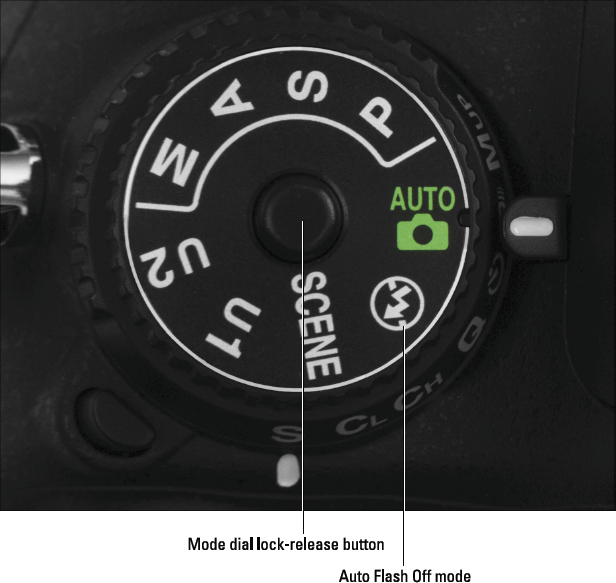
Figure 2-6: The Mode dial setting determines how much input you have over exposure, color, and other picture options.
Your exposure mode choices break down as follows:
- Fully automatic exposure modes: The D600 offers the following point-and-shoot modes, all detailed in Chapter 3:
- Auto: The camera analyzes the scene and tries to select the most appropriate settings to capture the image. In dim lighting, the flash may fire.
- Auto Flash Off: This mode, represented by the icon labeled in Figure 2-6, works just like Auto but disables flash.
- Scene modes: Set the dial to Scene to access automatic modes geared to capturing specific types of shots: portraits, landscapes, ...
Get Nikon D600 For Dummies now with the O’Reilly learning platform.
O’Reilly members experience books, live events, courses curated by job role, and more from O’Reilly and nearly 200 top publishers.

