Adding Image Comments
Through the Image Comment feature on the Setup menu, you can add text comments to your picture files. Suppose, for example, that you're traveling on vacation and visiting a different destination every day. You can annotate all the pictures you take on a particular outing with the name of the location.
 Comments don't appear on the image itself; instead, they're stored along with the picture metadata, which is the hidden data that records camera settings in the picture file. You can view that metadata in Nikon ViewNX 2, the photo software that ships free with your camera; see the first part of Chapter 6 to find out how. Additionally, you can view comments in the Shooting Data display mode during playback. Chapter 5 details display modes.
Comments don't appear on the image itself; instead, they're stored along with the picture metadata, which is the hidden data that records camera settings in the picture file. You can view that metadata in Nikon ViewNX 2, the photo software that ships free with your camera; see the first part of Chapter 6 to find out how. Additionally, you can view comments in the Shooting Data display mode during playback. Chapter 5 details display modes.
Here's how the Image Comment feature works:
- Display the Setup menu and highlight Image Comment, as shown on the left in Figure 10-6.
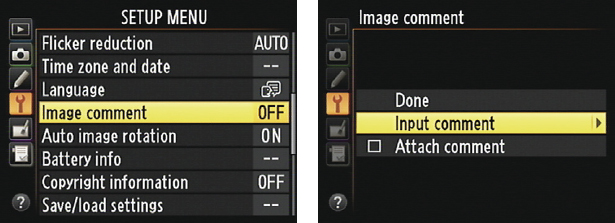
Figure 10-6: You can tag pictures with text comments that you can view in Nikon ViewNX.
- Press OK to display the right screen in the figure.
- Highlight Input Comment and press the Multi Selector right.
You see a keyboard-type screen like the one shown in Figure 10-7.
- Use the Multi Selector to highlight the first letter of the text you want to add.
- Press the OK button to enter the letter into the ...
Get Nikon D600 For Dummies now with the O’Reilly learning platform.
O’Reilly members experience books, live events, courses curated by job role, and more from O’Reilly and nearly 200 top publishers.

