6. Using Windows Explorer
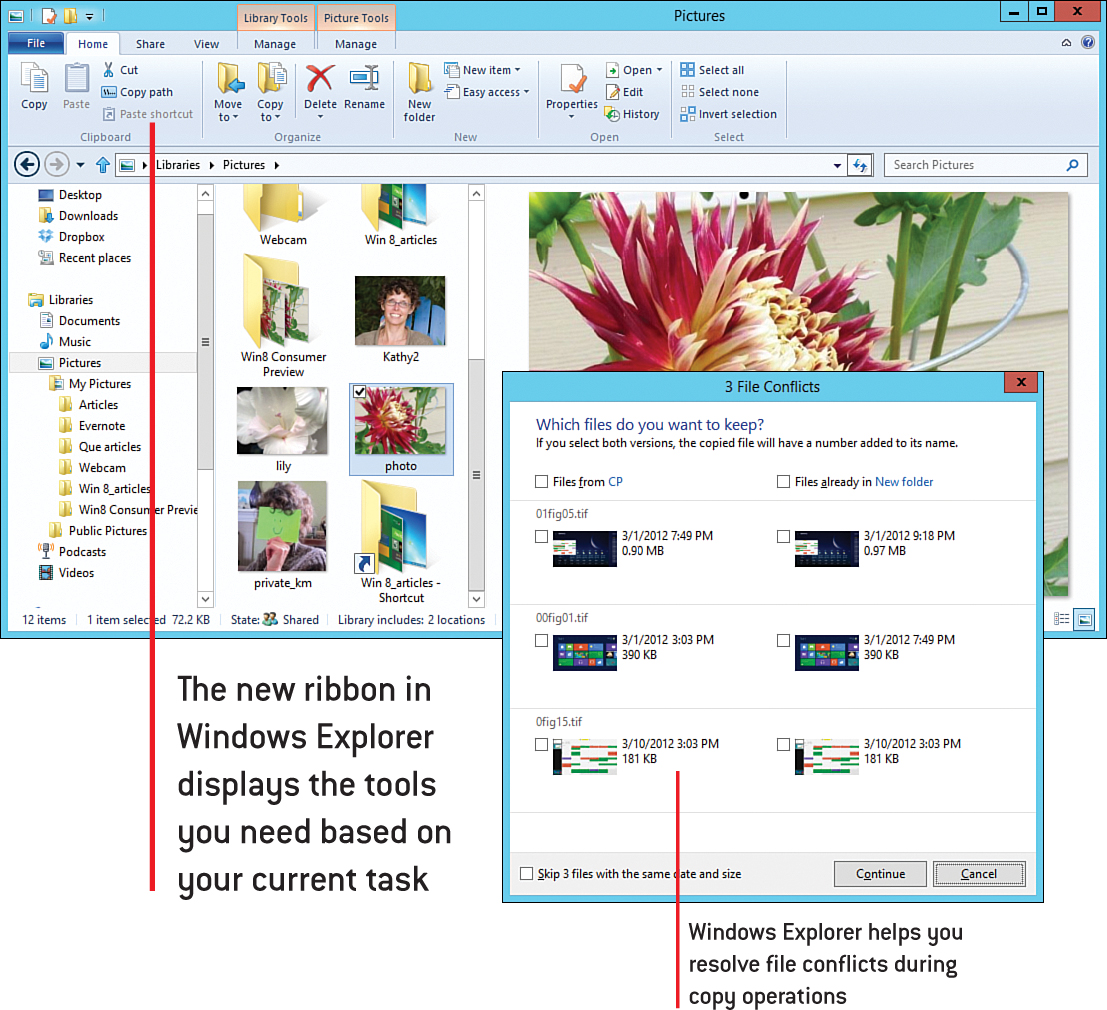
Windows Explorer has a new look in Windows 8. Now you can use the Ribbon to work with files, folders, and libraries easily.
This chapter shows you how to use Windows Explorer to work with libraries, folders, and files by exploring these tasks:
• Launching and Navigating Windows Explorer
• Finding and Selecting Files and Folders
• Copying, Pasting, and Sharing Files and Folders
Windows Explorer is that trusty utility that helps you find, copy, move, and organize your files into logical, easy-to-find folders. Windows Explorer is still an important part of Windows 8 Consumer Preview, and although ...
Get My Windows 8 Consumer Preview: A Sneak Peek at the Windows 8 Public Beta now with the O’Reilly learning platform.
O’Reilly members experience books, live events, courses curated by job role, and more from O’Reilly and nearly 200 top publishers.

