6. Securing Your Computer—for Yourself and Your Family
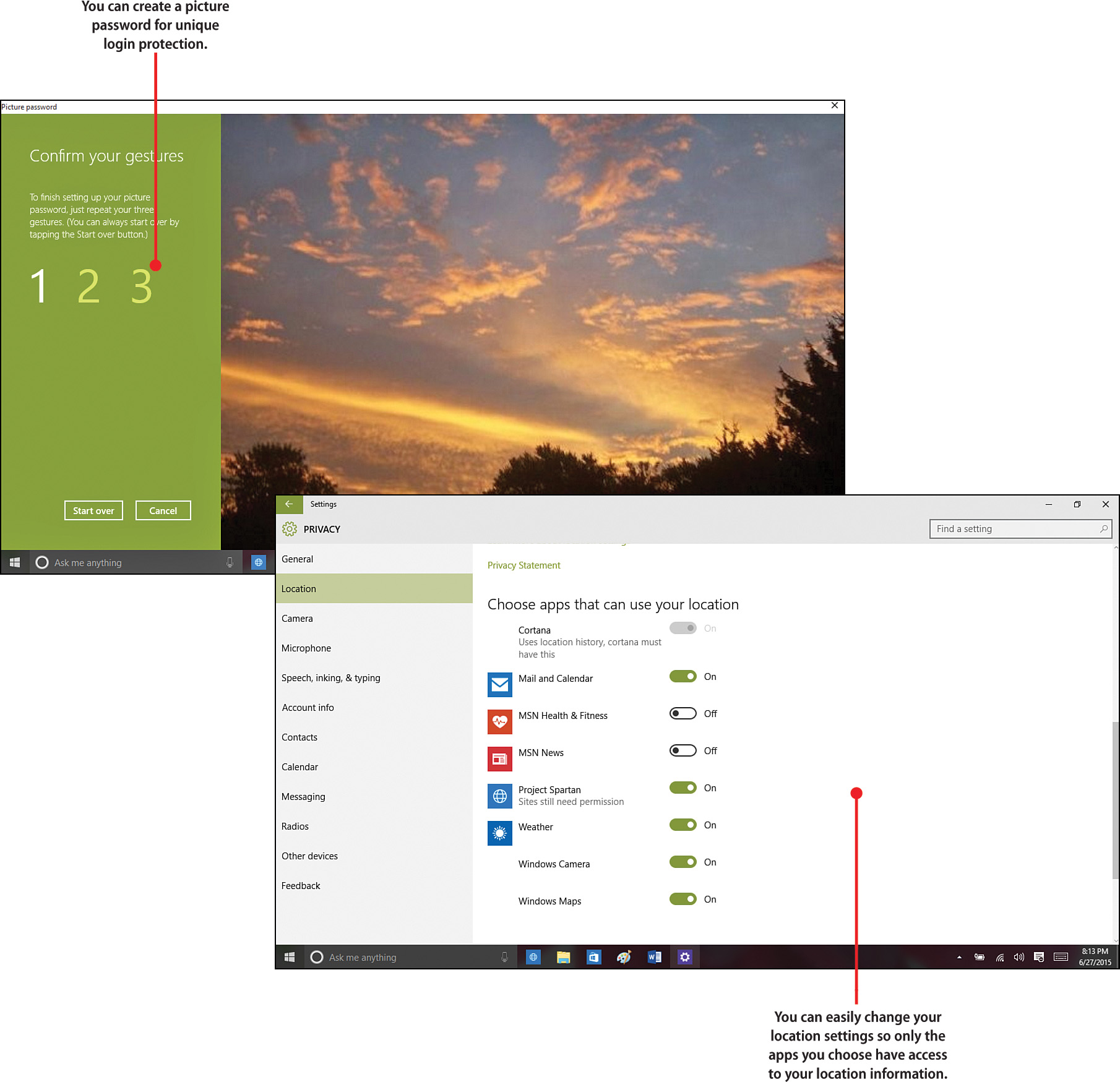
This chapter shows you how to keep your computer safe by focusing on the following tasks:
→ Working with Security and Maintenance in Windows 10
→ Turning on your Windows Firewall
With Windows 10, Microsoft put a high premium on dramatically improving security, safeguarding you—as well as large corporate customers—from scary things such as identity theft, phishing scams, data breaches, and more. The process of logging in to Windows 10 with your Microsoft Account, although annoying for some, ...
Get My Windows 10 now with the O’Reilly learning platform.
O’Reilly members experience books, live events, courses curated by job role, and more from O’Reilly and nearly 200 top publishers.

