5. Customizing Windows 10
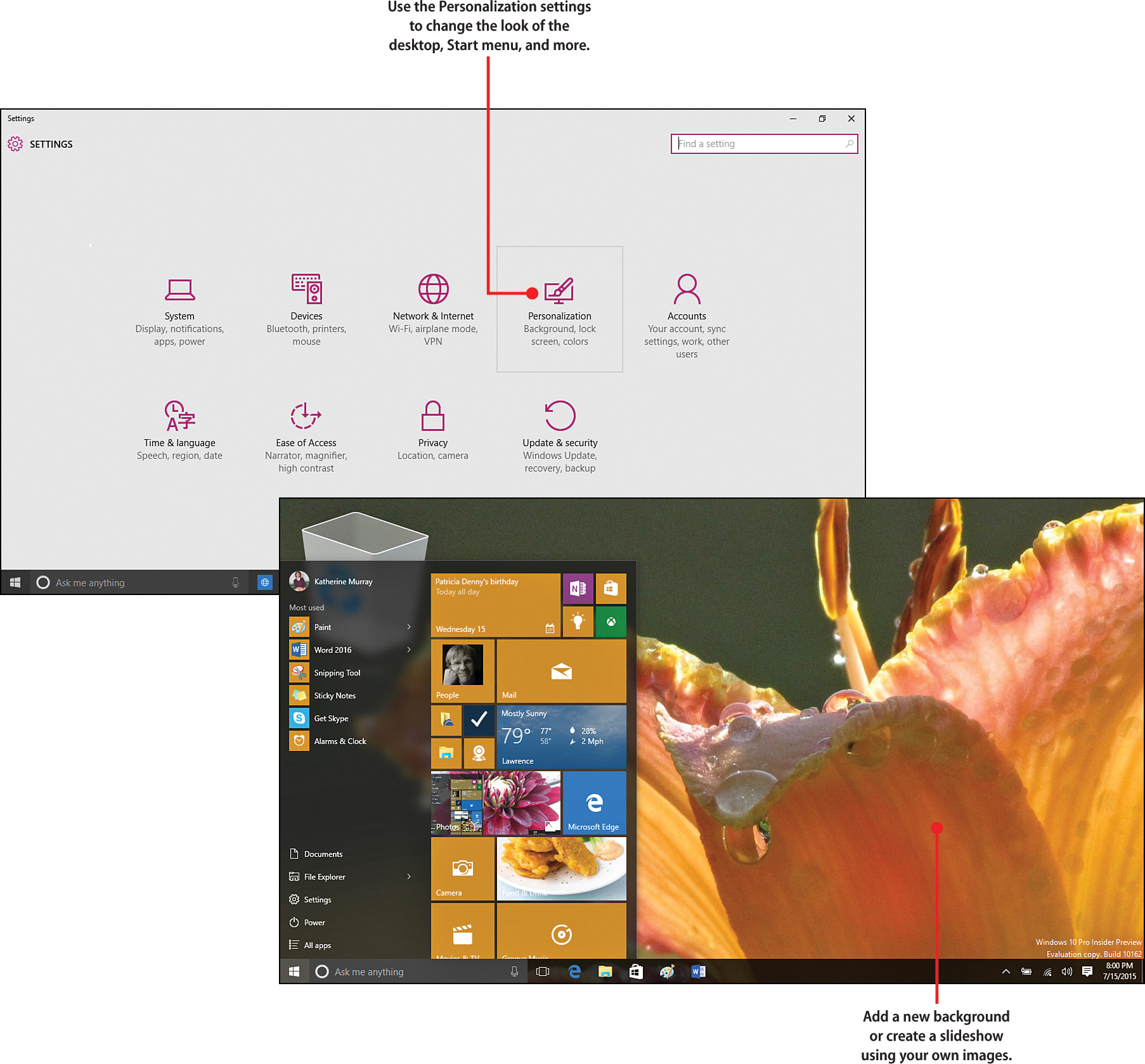
In this chapter, you learn to change the way Windows 10 looks and acts by doing the following tasks:
→ Selecting a new desktop background
→ Adjusting colors in Windows 10
→ Personalizing the Lock screen
→ Tweaking additional system settings
Many of the new and improved features in Windows 10 have to do with giving you control over your computing experience. This means that a lot of the settings you can tweak in Windows 10 have to do with personalizing the way things look, feel, and function.
Some of this customizing Windows does for you. If you’re using a touch ...
Get My Windows 10 now with the O’Reilly learning platform.
O’Reilly members experience books, live events, courses curated by job role, and more from O’Reilly and nearly 200 top publishers.

