20. Organizing Notes with Microsoft OneNote 2013
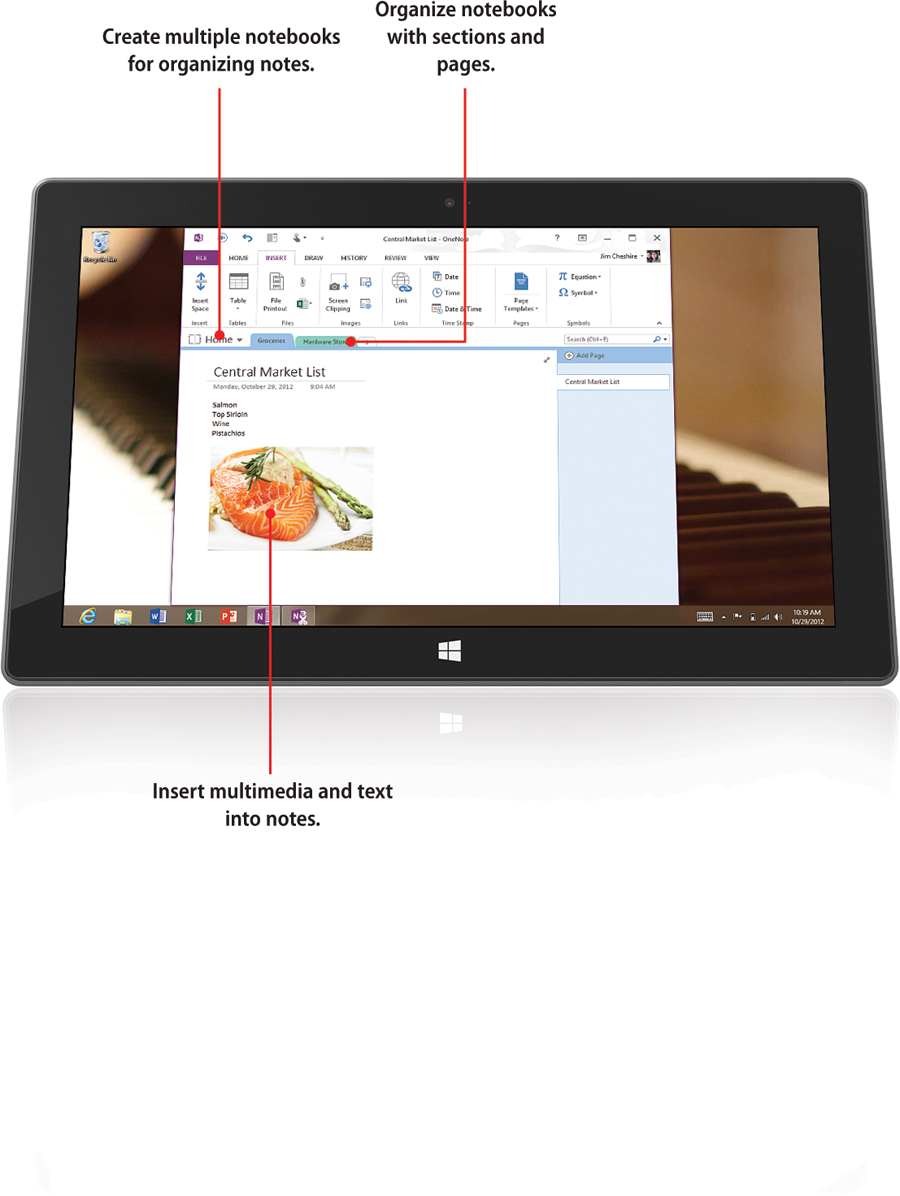
In this chapter...
→ Creating and Organizing Sections
→ Creating and Organizing Notebooks
OneNote 2013 is Microsoft’s app for taking notes on your Surface 2. Note-taking apps are nothing new, but OneNote adds some significant features that make it a great choice.
Notes in OneNote are kept in notebooks. Each notebook can have one or more sections, and each section can have one or more pages. Your notebooks are synchronized across your devices using your Microsoft account.
More on OneNote 2013
This chapter covers the basics of OneNote 2013. For ...
Get My Surface 2, Second Edition now with the O’Reilly learning platform.
O’Reilly members experience books, live events, courses curated by job role, and more from O’Reilly and nearly 200 top publishers.

