23. Copying Files To and From Your Phone—And Backing Up Your Important Data
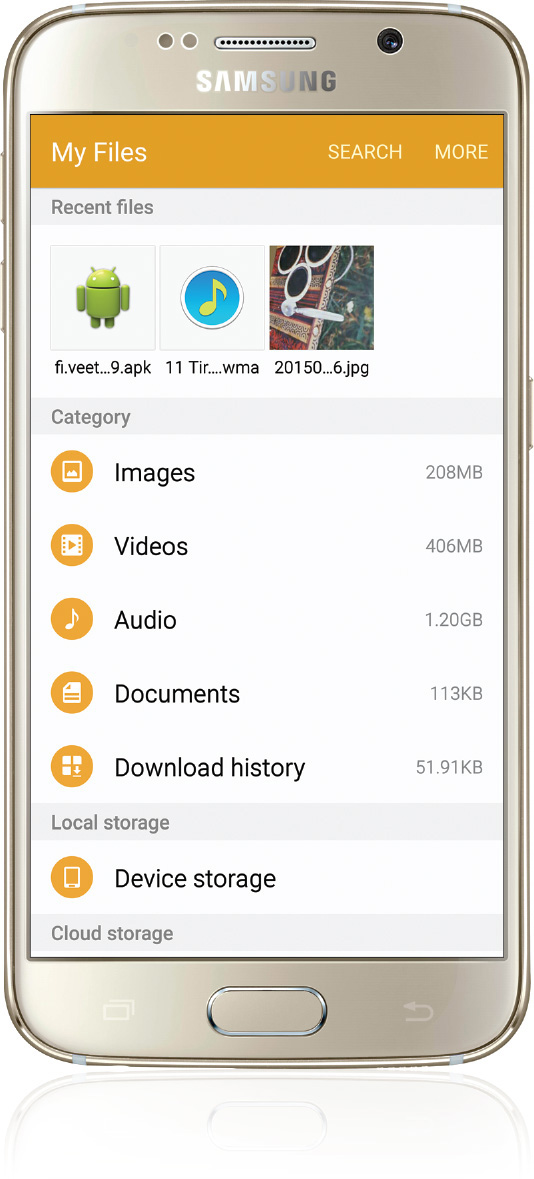
In this chapter, you learn about the files stored on your phone and how to manage them. Topics include the following:
→ Storing Files on Google Drive
→ Transferring Files Between Devices
Your Samsung Galaxy S6 or S6 Edge is like a miniature computer that fits in the palm of your hand. Yes, it makes phone calls, but it also does just about everything a notebook or desktop computer does—including store important data in a collection of digital files.
All sorts of files are stored on your smartphone. Picture files, music files, ...
Get My Samsung Galaxy S6 for Seniors now with the O’Reilly learning platform.
O’Reilly members experience books, live events, courses curated by job role, and more from O’Reilly and nearly 200 top publishers.

