9. Working with Charts in Numbers Spreadsheets
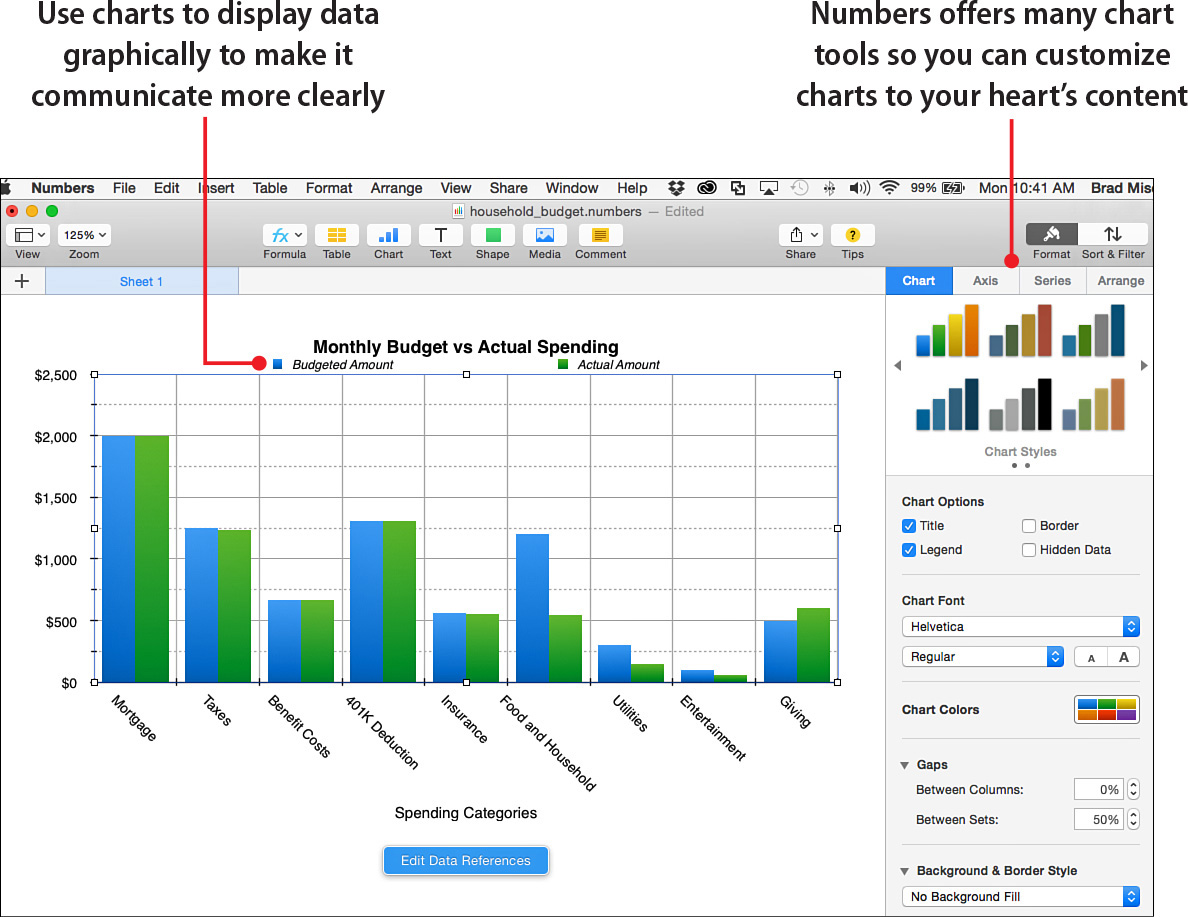
In this chapter, you learn how to add charts to and format charts in your Numbers spreadsheets. Topics include the following:
→ Add Charts to and Format Charts in Numbers Spreadsheets
→ Configure Chart Axes and Data Series in Numbers Spreadsheets
Using charts to express the information in Numbers spreadsheets makes the data easier to understand and more visually appealing. Numbers enables you to create and format many different types of charts, including bar, pie, area, scatter, and bubble. Charts can be 2D or 3D. You can also create interactive charts so the viewer can choose how the data in a chart ...
Get My Pages, Numbers, and Keynote (for Mac and iOS) now with the O’Reilly learning platform.
O’Reilly members experience books, live events, courses curated by job role, and more from O’Reilly and nearly 200 top publishers.

