Using Windows and Tabs
Each time you open another website, Safari replaces the currently displayed web page with a new one. However, sometimes you may want to keep two or more websites visible at the same time. To do this, Safari offers two solutions:
Windows
Tabs
Displaying multiple websites in separate windows lets you place two websites side-by-side or arrange them on the screen. Displaying multiple websites in separate tabs lets you quickly switch between two or more websites, as shown in Figure 43-4.
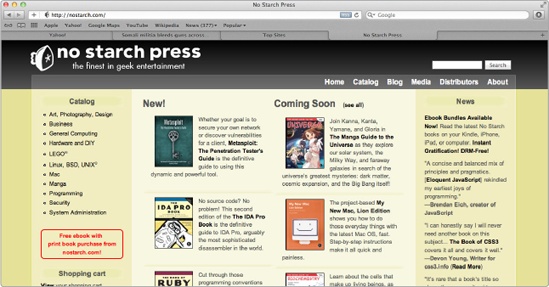
Figure 43-4. Tabs can place multiple web pages inside a single Safari window.
Opening a New Window or Tab
To open a new tab or window, choose one of ...
Get My New Mac, Lion Edition now with the O’Reilly learning platform.
O’Reilly members experience books, live events, courses curated by job role, and more from O’Reilly and nearly 200 top publishers.

