Using Buttons
Many programs also display graphical icons or buttons at the top of the window to represent a specific command, such as an icon of a printer to represent the Print command. By clicking one of these buttons, you can choose a command quickly and easily.
Since the purpose of each button may not be obvious from its icon, you can move the mouse over a button and wait a moment until a short description of that button’s purpose appears, as shown in Figure 16-3.
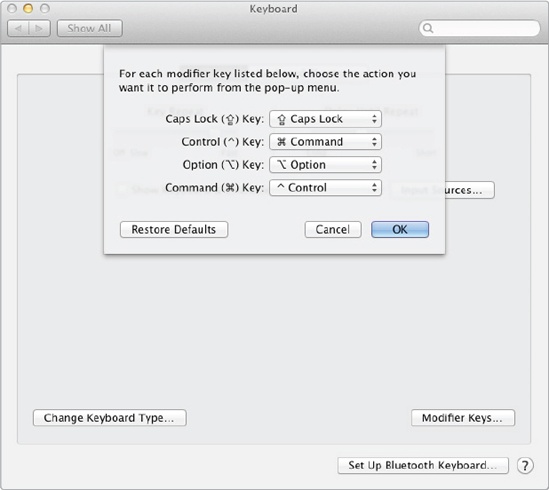
Figure 16-2. You can change the way modifier keys work if you’re a former Windows user.
Figure 16-3. Hovering the mouse pointer over an icon button displays a short description of that ...
Get My New Mac, Lion Edition now with the O’Reilly learning platform.
O’Reilly members experience books, live events, courses curated by job role, and more from O’Reilly and nearly 200 top publishers.

