Sorting Files
By default, your Macintosh normally sorts files alphabetically so that files that begin with an A appear before those that begin with a T. However, you can sort files in different ways to help you find the particular file you want.
To see how to sort files, follow these steps:
Click the Finder icon on the Dock. A Finder window appears.
Click a folder, such as the Documents folder.
Select View ▸ Arrange By to see the submenu displaying different ways to sort items, as shown in Figure 10-3.
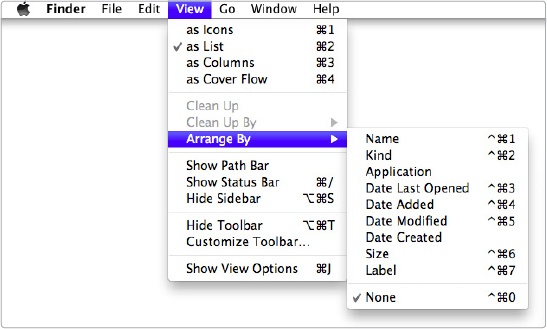
Figure 10-3. The Arrange By submenu lists different ways to sort files.
Click a sorting option such as Kind or Date Created to see Mac OS X sort your files. ...
Get My New Mac, Lion Edition now with the O’Reilly learning platform.
O’Reilly members experience books, live events, courses curated by job role, and more from O’Reilly and nearly 200 top publishers.

