Turning On Bluetooth
Before you can use Bluetooth on your Macintosh, you might need to turn on Bluetooth capability:
Click the Apple menu and select System Preferences. A System Preferences window appears.
Click Bluetooth under the Internet & Wireless category. The Bluetooth window appears, as shown in Figure 31-1.
Select the On checkbox to turn on Bluetooth. (Clearing this checkbox turns off Bluetooth.)
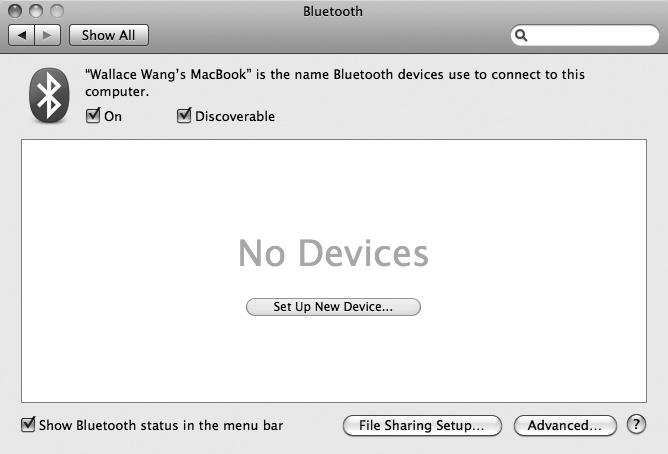
Figure 31-1. The Bluetooth window lets you configure how Bluetooth works on your Macintosh.
Select the Discoverable checkbox so your Macintosh can accept files from other Bluetooth-enabled devices, such as another Macintosh or a mobile phone. (Clearing ...
Get My New Mac, Snow Leopard Edition, 2nd Edition now with the O’Reilly learning platform.
O’Reilly members experience books, live events, courses curated by job role, and more from O’Reilly and nearly 200 top publishers.

