Switching Search Engines
By default, Safari uses the Google search engine, but if you don't like Google you can switch to Yahoo! (only these two options are available). To change search engines, do this:
From the Home screen, tap Settings. The Settings screen appears.
Tap Safari. (You may need to scroll down the Settings screen to find it.) The Safari screen appears, as shown in Figure 29-1.

Figure 29-1. The Safari screen
Tap Search Engine. The Search Engine screen appears, as shown in Figure 29-2.
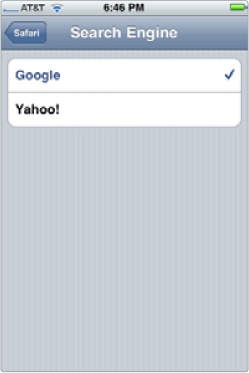
Figure 29-2. The Search Engine screen
Tap Google or Yahoo! ...
Get My New iPhone now with the O’Reilly learning platform.
O’Reilly members experience books, live events, courses curated by job role, and more from O’Reilly and nearly 200 top publishers.

