Installing a Program
After browsing through the App Store, you're sure to find a program that you want to install on your iPhone. To install a program, do this:
Find the program you want to install, and then tap the blue button to the right of the program name displaying the program's price. Some apps are free, and some cost a few dollars. Once you tap it, the Price button changes into a green INSTALL button, as shown in Figure 11-6.
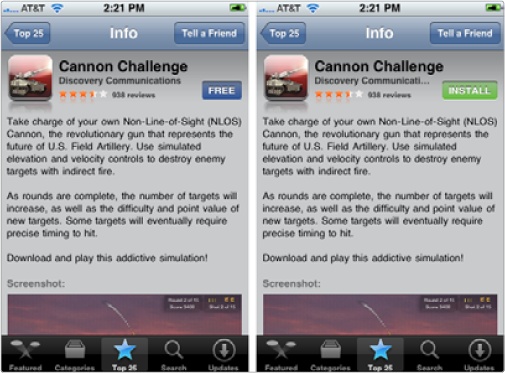
Figure 11-6. Tap the program's price to display the green INSTALL button.
Note
If you tap INSTALL, you'll install the program right away, and the cost of the program will be charged to your iPhone cellular phone account, ...
Get My New iPhone now with the O’Reilly learning platform.
O’Reilly members experience books, live events, courses curated by job role, and more from O’Reilly and nearly 200 top publishers.

