Viewing a Map
Unlike a paper map, the Maps app can show you a dynamic map that can change, move, or expand so you can see finer details or zoom out to see a larger overview of a particular area.
Besides showing you a map, the Maps screen also displays various controls around the screen to help you use the Maps app, as shown in Figure 25-1.
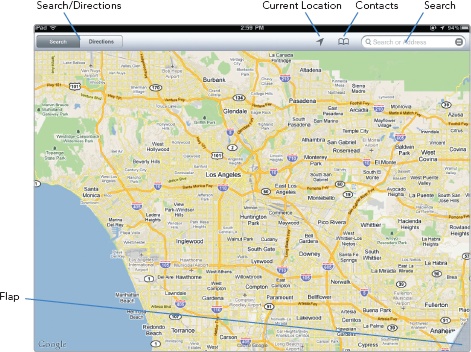
Figure 25-1. The default appearance of a map, known as the Classic appearance, displays a cartoon view of an area.
These controls are:
Search/Directions tab Lets you either search for an address or get directions between two points, such as your current location and a street address.
Current Location icon Identifies ...
Get My New iPad 2 now with the O’Reilly learning platform.
O’Reilly members experience books, live events, courses curated by job role, and more from O’Reilly and nearly 200 top publishers.

