Typing a Note
Depending on how you hold your iPad (portrait or landscape mode), the Notes app either displays a single yellow notepad (portrait mode) or a yellow notepad on the right with a list of all your notes displayed on the left (landscape mode), as shown in Figure 22-1.
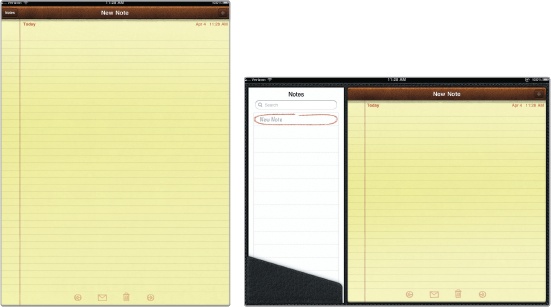
Figure 22-1. The Notes app in portrait mode and landscape mode
To type a note, follow these steps:
From the Home screen, tap Notes. If you haven’t created any notes yet, you’ll just see a blank yellow notepad screen.
Tap the position on the notepad where you want to place the cursor. A magnifying glass appears, letting you precisely place the cursor by sliding your finger on the ...
Get My New iPad 2 now with the O’Reilly learning platform.
O’Reilly members experience books, live events, courses curated by job role, and more from O’Reilly and nearly 200 top publishers.

