Saving a Website as a Home Screen Icon
To make accessing your favorite websites even faster, you can store a website as an icon on your Home screen. To do so, follow these steps:
From the Home screen, tap Safari. The Safari screen appears.
Visit your favorite website.
Tap the Action icon (it looks like a square with a curved arrow). A menu of options appears.
Tap Add to Home Screen. An Add to Home window and a virtual keyboard appear, as shown in Figure 12-6.
Type or edit a short descriptive name for your website.
Tap Add. Your chosen website appears as an icon on your Home screen.
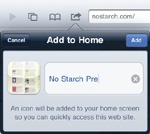
Figure 12-6. Storing a bookmarked site to your Home screen.
Note
You can ...
Get My New iPad 2 now with the O’Reilly learning platform.
O’Reilly members experience books, live events, courses curated by job role, and more from O’Reilly and nearly 200 top publishers.

