Viewing a Video
When you're watching a video file, you can display controls by tapping the screen once to display controls at the top and bottom of the screen, as shown in Figure 25-2.
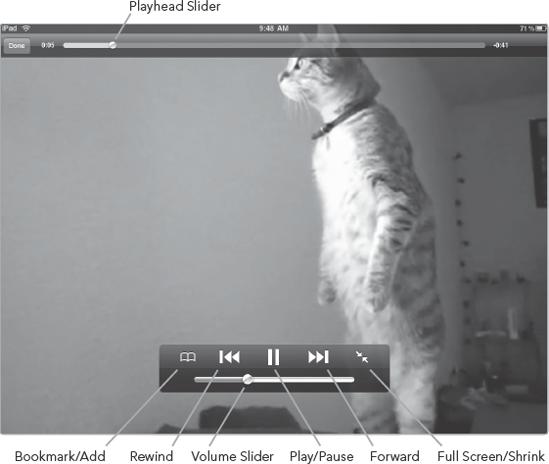
Figure 25-2. Tapping a playing video displays the controls.
The available controls are as follows:
Volume slider Drag this left and right to adjust the volume.
Playhead slider Drag this left and right to play parts of the audio file.
Play/Pause button Tap to pause or resume playing of an audio file.
Rewind Tap to rewind to the beginning of the video or play the previous video in a list.
Forward Tap to play the next audio file in a list.
Full Screen/Shrink Tap to expand the ...
Get My New iPad now with the O’Reilly learning platform.
O’Reilly members experience books, live events, courses curated by job role, and more from O’Reilly and nearly 200 top publishers.

