Picking a Time Zone
You may want to check to make sure your iPad recognizes which time zone you're in. Many time zones have daylight saving time, where you need to move clocks an hour ahead or behind. And if you travel across time zones with a Wi-Fi-only iPad, you may need to set the time zone manually.
To define a time zone, follow these steps:
From the Home screen, tap Settings. The Settings screen appears.
Tap General. The General settings screen appears.
Tap Date & Time. The Date & Time settings screen appears.
Tap Time Zone. A Time Zone screen appears, as shown in Figure 9-1.
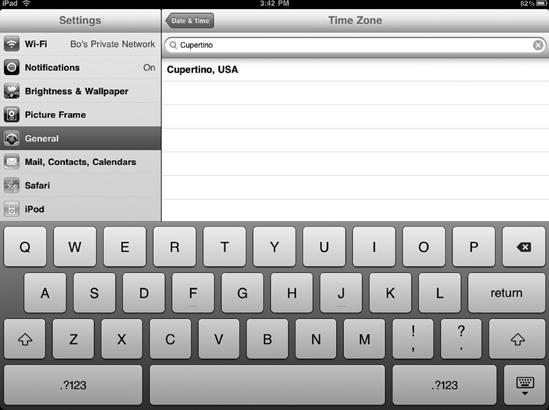
Figure 9-1. The Time Zone screen lets you type in the closest city to define ...
Get My New iPad now with the O’Reilly learning platform.
O’Reilly members experience books, live events, courses curated by job role, and more from O’Reilly and nearly 200 top publishers.

