2. Getting Started: Set Up and Sync Your iPad
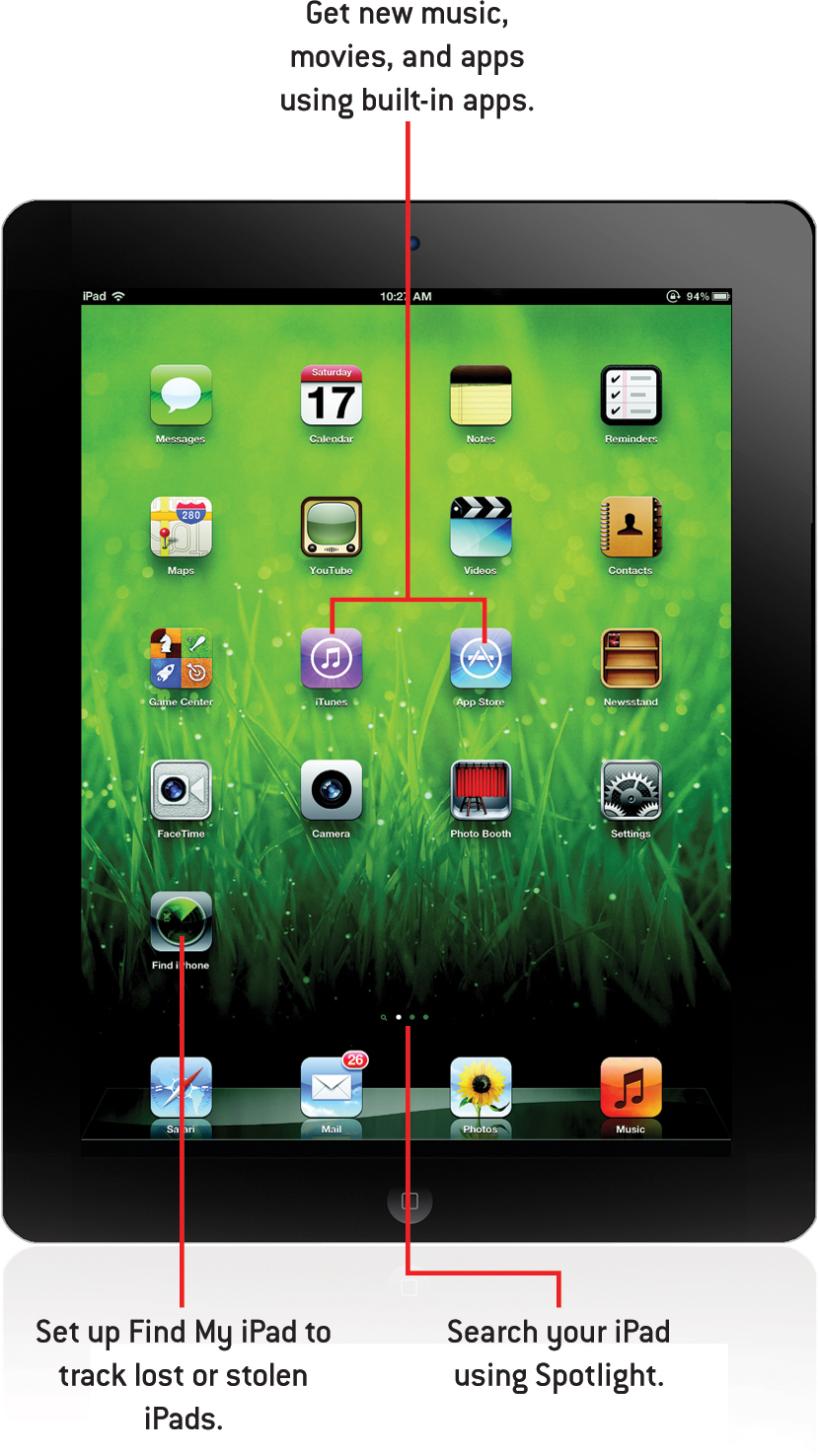
Before you can put your iPad to work there are a few steps you need to follow to set it up and ensure that it works the way you want it to. In this chapter, you’ll learn all about those steps, including:
• Setting up and syncing your iPad
• Getting an Apple ID
• Getting music, apps, and more at the iTunes Store
• Using Spotlight search
The basics of how you control the iPad are pretty simple, as you learned in the last chapter. The techniques you learned—tapping, dragging, pinching—work in practically everything on your iPad. But how do you get the apps, music, videos, and ...
Get My iPad® for Kids now with the O’Reilly learning platform.
O’Reilly members experience books, live events, courses curated by job role, and more from O’Reilly and nearly 200 top publishers.

