4. Getting Data onto a Sheet
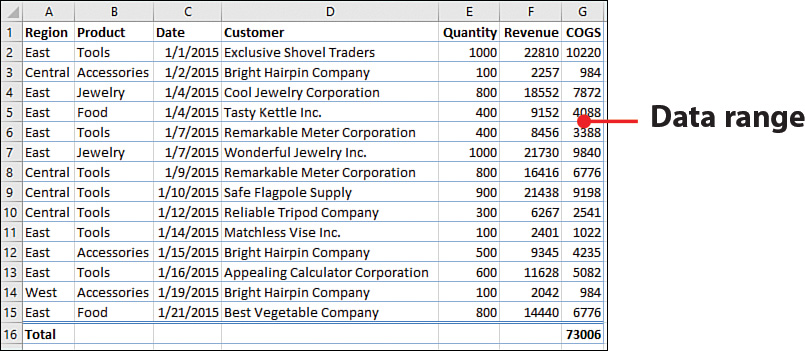
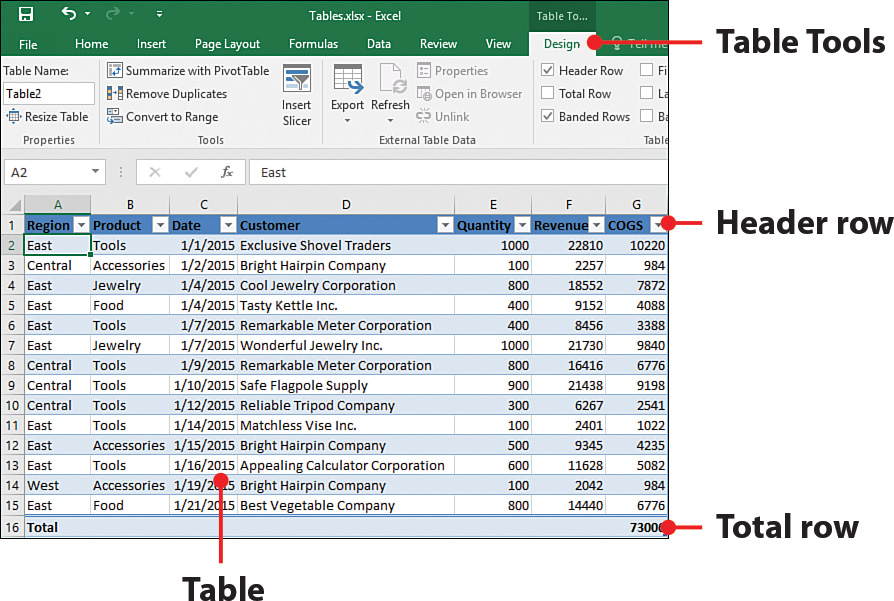
You never know where your data is going to come from—manually typed in, imported or copied from another file, or from the Web. Because of this, Excel offers a multitude of ways to enter data. In this chapter, you’ll learn those ways and also the following:
→ Entering different types of data
→ Quickly copying data using the fill handle
→ Using Text to Columns
→ Controlling user entry with Data Validation
→ Fixing numbers stored as text
Data entry ...
Get My Excel 2016 now with the O’Reilly learning platform.
O’Reilly members experience books, live events, courses curated by job role, and more from O’Reilly and nearly 200 top publishers.

