3. Working with Sheets
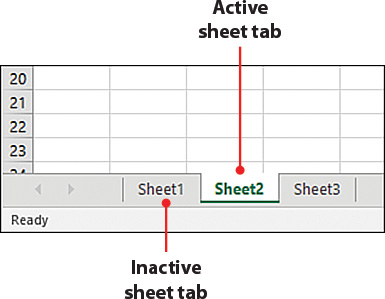
In this chapter, you’ll discover what you can do with sheets, including the following:
→ Inserting additional sheets
→ Moving sheets to other workbooks
A sheet, also known as a spreadsheet or worksheet, is where you enter all your data in Excel. A workbook can have multiple sheets—the number is limited only by the power of the computer opening the workbook.
Each sheet has a tab, visible above the status bar. The sheet with data that you’re looking at is considered the active sheet. To select another sheet, click its tab.
Adding and Deleting Sheets
You can add and delete sheets ...
Get My Excel 2016 now with the O’Reilly learning platform.
O’Reilly members experience books, live events, courses curated by job role, and more from O’Reilly and nearly 200 top publishers.

