Chapter 25. Find and Change
The Find/Change and Find Font commands are two of the workhorses of a page layout program. These features are rarely mentioned in application feature lists, but learning how to use tem well can save you a huge amount of time. In InDesign, the Find/Change function is controlled with a dialog box which acts as a palette (so it can be left open as you work; see Figure 25-1). In InDesign, you open it by choosing Find/Change in the Edit menu (or press Command-F/Ctrl-F).
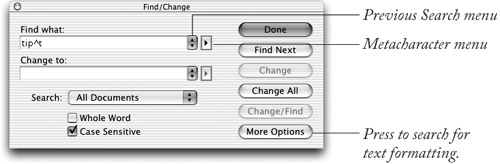
Figure 25-1. The Find/Change dialog box in its minimized configuration, used for character searches
Setting the Search Range
Like XPress and PageMaker, InDesign ...
Get Moving to InDesign now with the O’Reilly learning platform.
O’Reilly members experience books, live events, courses curated by job role, and more from O’Reilly and nearly 200 top publishers.

