Connecting Securely to Corporate Networks
A VPN enables you to connect to your company's network through the Internet wirelessly and securely. A VPN is a Virtual Private Network. Your company may require you to connect via VPN to access Exchange E-Mail or to view sensitive documents stored on company servers. The stars have to align for you to connect using a VPN, though.
Following are some things you need to verify and do before creating a VPN:
- Your company must use a network protocol compatible with what's available on the Xoom. There are four:
- PPTP VPN
- L2TP VPN
- L2TP/IPSec PSK VPN
- L2TP/IPSec CRT VPN
- You must obtain the required settings from your network administrator, which means you probably need to submit a formal request and wait for a response.
- You must be capable of inputting the data you acquire (that's the easy part).
CONFIGURE YOUR VPN
To configure your VPN, with the settings in hand, follow these steps:
- Open Settings.
- Tap Wireless & Networks.
- Tap VPN Settings.
- Tap Add VPN.
- Select the kind of VPN you want to add (Figure 10-22).
- Tap VPN Name, type the name, and tap OK.
- Tap VPN Server, Set VPN Server or other option, type the name, and tap OK.
- Continue in this manner until you have entered all required information.
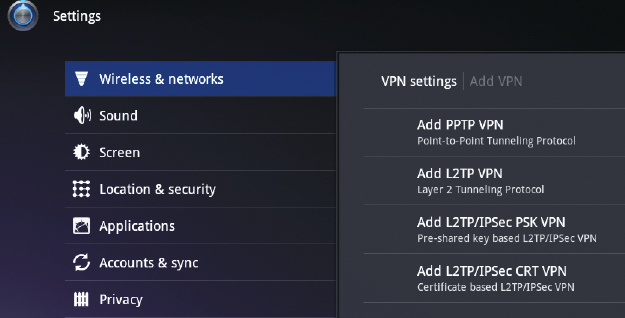
FIGURE 10-22 Be careful to choose the proper type of VPN.
CONNECT TO A VPN
After you configure the VPN, you can connect to it. These instructions are ...
Get Motorola Xoom™: Companion now with the O’Reilly learning platform.
O’Reilly members experience books, live events, courses curated by job role, and more from O’Reilly and nearly 200 top publishers.

