Classic Folder Sharing
Let’s consider the steps necessary to share a folder on a network, using the traditional process that includes NTFS folders, user accounts, and groups. In this example, we’ll use Windows 2000 Professional, but every version of Windows works the same. To keep things a tad simpler, let’s assume you’re in a workgroup, not a member of a Windows domain. Granted, you can do this several different ways, but I like this way the most.
1. Right-click on a folder and select Properties (Figure 6-1).
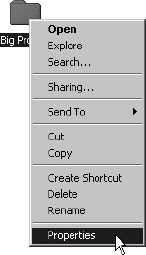
Figure 6-1 Selecting Properties
2. Click the Sharing tab. Enable sharing by selecting Share this folder and give the folder a share ...
Get Mike Meyers' Guide to Supporting Windows 7 for CompTIA A+ Certification (Exams 701 & 702) now with the O’Reilly learning platform.
O’Reilly members experience books, live events, courses curated by job role, and more from O’Reilly and nearly 200 top publishers.

