Downloading and Installing MSE—for Free
Remember, MSE is a free program. Anyone can download it, and if your PC meets the requirements just stated, it will install and run on your system.
To download and install MSE, go to the Microsoft Security Essentials website, located at www.microsoft.com/security_essentials/. Click the Get It Now button and follow the onscreen instructions, as shown in Figure 1; when the download is finished, the installation should start automatically.
Figure 1. Installing Microsoft Security Essentials
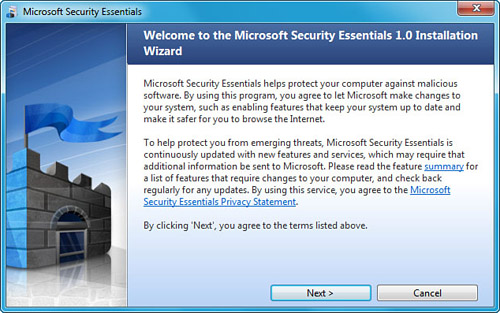
Tip
The Microsoft Security Essentials website is also the place to find additional information about MSE—and ...
Get Microsoft now with the O’Reilly learning platform.
O’Reilly members experience books, live events, courses curated by job role, and more from O’Reilly and nearly 200 top publishers.

