Using a Database Password to Encrypt an Office Access 2007 Database
The Encryption tool in Microsoft Office Access 2007 replaces two features available in Access 2003: database encryption and the database password. The following are the steps necessary to encrypt an Access 2007 database:
- Open the database in Exclusive mode. To do this, select Open Exclusive from the Open drop-down in the Open dialog box (see Figure 6).
Figure 6 To encrypt a database, you must open it with the Open Exclusive option.
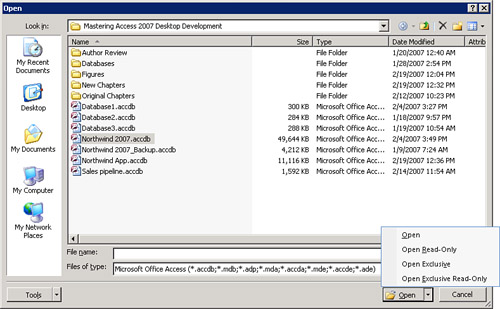
- After you have opened the database, switch to the Database Tools tab.
- Select Encrypt with Password in the Database Tools group. The Set Database ...
Get Microsoft now with the O’Reilly learning platform.
O’Reilly members experience books, live events, courses curated by job role, and more from O’Reilly and nearly 200 top publishers.

