Chapter 5. Working with Files and Folders
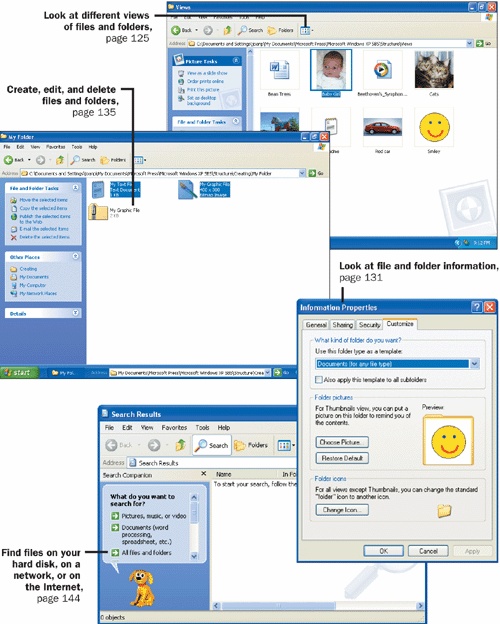
Chapter 5 at a Glance
In this chapter you will learn to: |
|
Your computer stores information in the form of files. There are many different types of files. Some are used to run programs, some are created by programs, and some are created by you. The files used or created by programs include executable files and dynamic-link libraries (DLLs). These files are sometimes hidden to prevent accidental deletion of important data. The files you create ...
Get Microsoft® Windows® XP Step by Step, 2nd Edition now with the O’Reilly learning platform.
O’Reilly members experience books, live events, courses curated by job role, and more from O’Reilly and nearly 200 top publishers.

